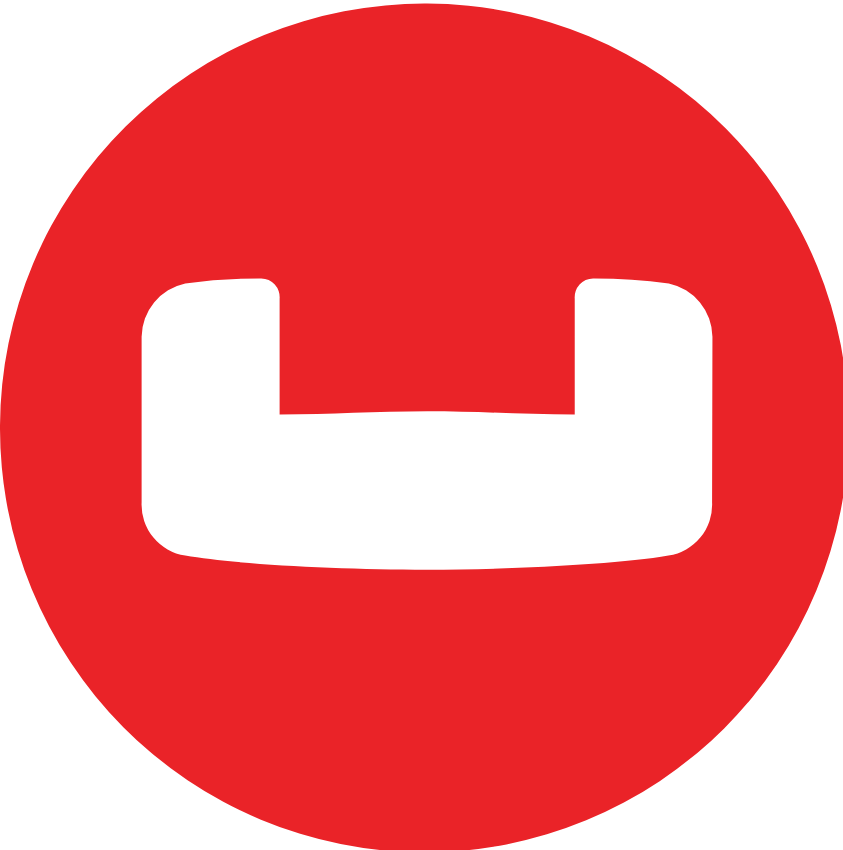SUMMARY
The application development life cycle (ADLC), also known as the software development life cycle (SDLC), consists of six phases: discovery, design, development, testing, release, and maintenance. Contributions from product managers, UX/UI designers, and developers are required to ensure each phase is carried out successfully. Development models like agile, waterfall, and DevOps can be employed to carry out the ADLC.
Building applications has become an integral part of doing business. Each industry, from healthcare to gaming, requires a development team to build, manage, and test your organization’s product offerings. For this reason, it’s important to understand the ins and outs of the application development life cycle (ADLC), also referred to as the software development life cycle (SDLC). To help you understand this concept, we’ll explain what the application development life cycle is and the six phases you should prepare for. We’ll also review the different development models you can use.
What is the application development life cycle?
The application development life cycle is the process of building software that incorporates user requirements while calculating the risks involved ahead of time. It includes all phases of the application development process, from gathering requirements to deployment, testing, and maintenance.
Importance of the application development life cycle
The application development life cycle plays a massive role in how your application provides value to its customers. Following a well-defined structure for building, testing, and releasing software builds confidence in the team and aids in a successful project outcome. Enforcing ADLC is not just the job of a product manager; it’s important that each member of the application team understands and follows the life cycle with discipline.
What are the six phases of the application development life cycle?
Organizations typically follow a process to deliver applications on time. You should separate this process into the following phases.

Discovery phase
The discovery phase is the most important phase of the life cycle because it sets the requirements for what to build. During this requirement-gathering phase, you collect user feedback, identify application shortcomings, and establish an action plan to address them. Product managers usually do most of the heavy lifting during this portion because this is where they gather important information about the software from stakeholders.
Design phase
The design phase involves drafting solutions to problems found during the discovery phase. UX/UI designers are the most active participants in this phase, working with the team to create potential solutions from a design perspective. They’ll use mediums like blueprints, wireframes, and mockups to display these solutions and alert the team to potential blockers ahead of time.
Development phase
At this point, the team should know what they need to do to improve user experience. During the development phase, the real fun begins. Software developers are the most active participants during this time because they’re in charge of bringing the product requirements to fruition. It’s important to note that the development team can be divided based on the app’s architecture (monolith vs. microservices).
Quality assurance (QA) phase
Once the development team builds the necessary features, the application is ready for testing. At this point, the team sets up one or more environments to reflect the production version of the software so that they can test its functionality (either manually or by using automated integration testing pipelines).
QA professionals and security engineers are involved in this phase, with the singular goal of finding issues preventing the app from working as it should. Problems encountered during this phase, like bugs and security and compliance issues, are reported to the development team so they can address them. Because of limited time, the team will likely prioritize issues in order of severity and decide whether to fix some or all of them.
The QA team is usually the last line of defense because they decide whether certain features are ready for users.
Release phase
Once the QA team vets the application for accuracy, the app is ready for customer use. This step usually involves bumping up the app version to reflect the latest release and sending updates to users that newer versions of the app are available for download.
Maintenance phase
You’re not done yet, though! After releasing your app to the customer, it’s still crucial to update and maintain it to address bugs, security vulnerabilities, compatibility fixes, and other issues that may arise.
What are the six application development life cycle management models?
Although most organizations go with the waterfall or agile approach, you can use many different models (or methodologies) to bring your application to life. Let’s review some examples of those below.
Waterfall model
The waterfall model is the most traditional and straightforward approach to building an application. The model has this name because you display the phases like a waterfall. With this model, you must follow each step sequentially and not overlap. The waterfall model is an excellent choice if the requirements are constant and don’t change regularly.
Pros:
-
-
- Clear and well-defined steps make it easy to release quality software at the end of the cycle.
- Easy to understand and follow, the learning curve is negligible.
-
Cons:
-
-
- Since the model is rigid, you can’t incorporate new changes during an ongoing cycle.
- Testing and QA are only done at the end of the cycle, making it difficult to account for unexpected bugs.
-
Agile model
The agile model is one of the most popular and widely used approaches to building applications. Agile methodology states that you should deliver a product’s value in stages. Compared to the waterfall model, where each step is followed one by one without any overlap, the agile model encourages and expects phases to overlap.
Pros:
-
-
- It gives you the flexibility to change and adapt to new requirements throughout the development process.
- Continuous testing and customer feedback help identify and mitigate issues early in the development cycle.
-
Cons:
-
-
- It requires a high level of communication and coordination among team members.
- Continuous changes and iterations to requirements can lead to scope creep, resulting in a project that never reaches completion or isn’t of good quality.
-
V-shaped model
The V-shaped model considers testing during each phase of application development. It resembles the waterfall method but includes corresponding testing stages as additional visual elements.
Pros:
-
-
- Testing is integrated into each stage of the development process, reducing the likelihood of errors or bugs in the final product.
-
Cons:
-
-
- It’s very rigid, making it hard to modify requirements once you complete a phase.
- Testing can be time-consuming and expensive, particularly for larger projects.
-
Iterative model
In an iterative model, the development team usually starts with vague requirements to build the initial version of the app and then improves upon it after each release.
Pros:
-
-
- It’s good for applications that may require changes in the future, i.e., big projects.
- Testing and releasing the application is easier because you can deliver it in iterations.
-
Cons:
-
-
- It’s not ideal for small projects or projects with a limited budget.
- The design will frequently change because of incomplete requirements.
-
Spiral model
The spiral model incorporates risk when delivering your application to customers and involves steps that quantify risk analysis, prototyping, experimentation, and evaluation.
Pros:
-
-
- It helps identify and mitigate risks early in the development phase of the software life cycle.
- It incorporates testing and feedback during each phase of the cycle to improve the overall quality of the final product.
-
Cons:
-
-
- Accurate risk analysis requires a high level of expertise, which may only be available to some development teams.
-
DevOps model
Unlike the models mentioned above, the DevOps model is relatively new in the industry. It emphasizes that software delivery is a joint effort between the Development (Dev) and IT Operations (Ops) teams. The ultimate goal is to improve the speed and quality of the final product.
Pros:
-
-
- It encourages better collaboration and communication between development and IT operations teams, which can improve efficiency and reduce errors.
- Manual processes involved in software delivery are automated, which can also improve efficiency and reduce errors.
-
Cons:
-
-
- It’s challenging to implement for large-scale organizations with legacy operations and teams.
- It requires investment in new developer tools and infrastructure, which can be costly.
-
Looking towards the future: The AI software development life cycle
The software development life cycle for AI applications looks different than the process for traditional software because it must consider the complexities of AI systems. Like the traditional life cycle, however, it involves the:
-
-
- Discovery phase: The product manager writes the problem statement, and developers identify objectives and gather relevant datasets.
- Design phase: Developers preprocess data and choose an AI model. Data preprocessing involves cleaning and feature engineering.
- Development phase: Developers focus on coding, training models, and fine-tuning algorithms for accuracy.
- Quality assurance phase: QA engineers test and validate models to ensure reliability and robustness.
- Release phase: The AI system is integrated into the application.
- Maintenance phase: Project stakeholders monitor the application to ensure it performs as it should and address biases or AI model drift.
-
Unlike traditional software, AI applications require iterative updates due to evolving data and model behavior. Thus, lifecycle management is crucial for long-term success.
Next steps and resources
Although we’ve provided a detailed overview of the application development life cycle, there are many other resources you can review to better understand related application development topics. We recommend exploring the following content and the FAQ section below to learn how Couchbase can guide your team through the software life cycle phases.
FAQs
What is the software development life cycle? The software development life cycle (SDLC) is a process that guides software development, from planning and design to implementation, testing, deployment, and maintenance. It ensures that software is built efficiently, meets user requirements, and remains reliable and scalable.
What are the 7 phases of the SDLC? The seven phases of the SDLC are discovery (defining goals), analysis (gathering requirements), design (creating system architecture), development (coding the software), testing (identifying and fixing issues during QA), deployment (releasing the software), and maintenance (updating and optimizing for long-term performance).
Is SDLC waterfall or agile? Depending on your project needs and requirements, SDLC can be implemented using different methodologies, including waterfall (a linear, sequential approach) and agile (an iterative, flexible approach).
What is the AI software development life cycle? The AI software development life cycle (AI SDLC) includes the problem statement, data collection, preprocessing, model development, testing, deployment, and continuous monitoring to build AI-powered applications. Unlike traditional SDLC, AI SDLC is highly iterative, requiring ongoing model retraining and adaptation as data evolves.