Our managed Database-as-a-Service (DBaaS), Couchbase Capella™ removes a huge amount of setup and administrative efforts so you can focus on building modern applications for your customers. As Capella evolves, we continue to add new features in order to reduce these efforts further and provide more affordable options to meet customer needs. While heavily reducing the admin burden, all managed cloud databases still have some work that needs to be done from time to time. So to that end, we recently introduced two new features: downloadable backups and database on/off.
Downloadable backups
There are many reasons why you may want to download a backup. For example, you may want to use it in a migratory restore process with another Capella cluster or even Couchbase Server. Or your company may have a long-term data retention policy and it makes more sense to move the data to an affordable cold storage solution. Whatever your reason, Capella users now have the ability to download their database backups, either the ones that we created on demand, or backups that were scheduled. Users can simply request a download and will receive an email when the completed file is ready. Downloadable backups are supported on AWS, GCP, and Microsoft Azure. To find out more about how the process works, check out our Docs site.
Database on/off
In the world of cloud computing, we know that costs always play a part in choosing a technology. Couchbase prides itself in delivering technologies that not only offer industry-leading price-performance (see the benchmarks) but also lower your total cost of ownership (learn more). But before an application goes into production, there is often a lot of development and test work that needs to be done and those systems may not need to run 24/7.
Capella now allows users and administrators to turn their databases on and off, both in a manual on-demand fashion or by setting a schedule. Capella can be turned on and off via an API or the Control Plane UI, and linked App Services for mobile applications can also be turned on and off as well. Don’t worry, even when your database is turned off your storage remains intact; therefore, your data, schema (buckets, scopes, collections), indexes, configuration and users remain the same.
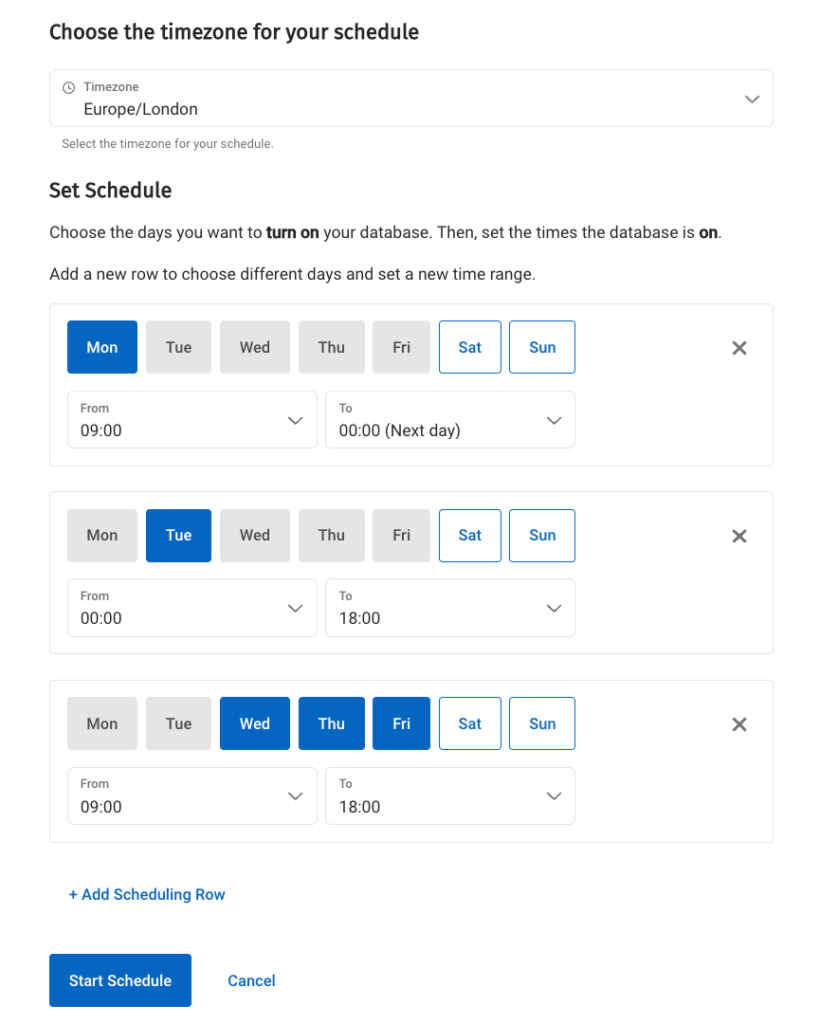
Setting an on/off schedule in Capella
When might you want to turn your database off and on?
- Development and testing: If developers and testers are not actively working they may want to turn the database off manually and/or have a downtime schedule.
- Training, demonstrations and workshops: For activities that require a database only on an occasional basis, the instance can be turned on just for the event.
- Batch processing: For applications that require databases only during specific times (e.g., batch processing during off-peak hours), the database can be turned on and off according to the schedule.
- Temporary projects: For projects with a limited lifespan, databases can be turned on for the duration of the project and turned off once the project is completed.
What are the benefits to you?
- Cost savings: Likely the most significant benefit is the substantial savings, especially for large instances or multiple databases.
- Flexibility: The ability to easily turn a database on and off gives businesses the agility to respond to changing needs quickly.
- Reduced complexity: For administrators, having fewer databases running can simplify management, reduce noise in monitoring tools, and make it easier to spot issues.
- Environment conservation: Fewer active instances mean less energy consumption and a smaller carbon footprint.
With these two new features, Couchbase offers you more flexibility in how you operate your Capella databases and how you can control costs.
Learn more:
-
- Database on/off: Couchbase documentation
- Downloadable backup: Couchbase documentation
- Capella product page and videos
- Sign up for a Capella free trial
