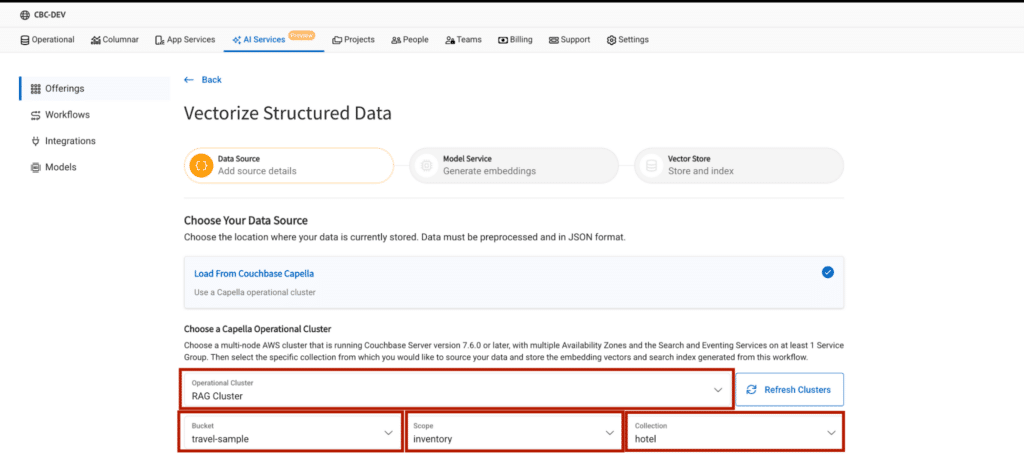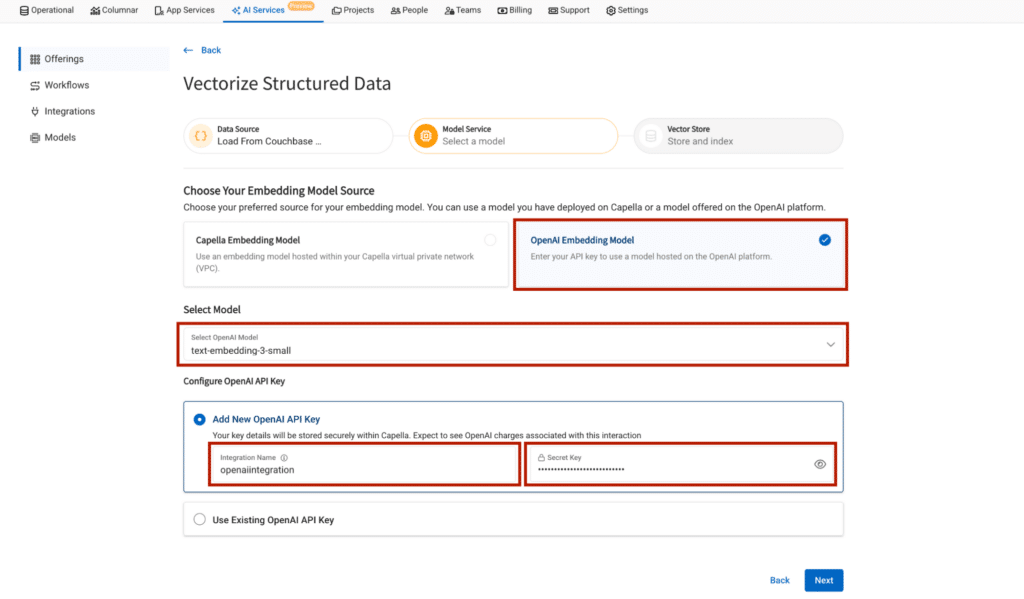Couchbase Capella has launched a Private Preview for AI services! Check out this blog for an overview of how these services simplify the process of building cloud-native, scalable AI applications and AI agents.
In our previous blog, we demonstrated how to set up the model service, and this post continues our tutorial series by exploring the next critical step. In this blog, we’ll explore how to use the Structured Vectorization service to automatically embed JSON documents, making them instantly usable with Couchbase vector search. This makes it easier to build AI applications with seamless semantic search and smart data retrieval, while keeping performance high and data secure within your infrastructure.
The Vectorization Service in Capella securely converts data into vector embeddings at scale. It uses Couchbase Eventing for real-time processing and efficient data transformation. This ensures fast, secure execution close to your infrastructure.
What are vector embeddings and why are they important?
Vector embeddings are numerical representations of text, images, or other data types that capture their nuanced semantic meaning in a format suitable for machine learning. In building a retrieval-augmented generation (RAG) app, embeddings serve as the backbone for efficiently searching and ranking vast amounts of data based on similarity, which is essential for delivering relevant context in real-time. For instance, AI use cases such as semantic search engines, recommendation systems, conversational agents like chatbots, and image recognition apps would rely on embeddings to transform raw data into actionable insights, ultimately improving performance and user experience.
Who should use the Capella Vectorization Service?
If you’re storing JSON documents in Capella and want to accelerate AI development, Capella’s Vectorization Service is the perfect solution. It eliminates the need to build a custom embedding system by seamlessly converting your data into vector representations.
Whether you’re building a retrieval-augmented generation (RAG) app, setting up semantic search, or adding AI-driven features, this service makes the process quick and easy. It handles the complex work with built-in efficiency and scalability, so you can focus on innovation while your data transforms into AI-ready insights instantly.
Getting started: deploy a Vectorization Workflow
Let’s go through a simple tutorial to deploy a Vectorization Workflow in Capella.
What you’ll learn:
-
- Creating a Vectorization Workflow in Capella
- Utilizing the embeddings with a RAG Application
Prerequisites
Before you begin, ensure you have:
-
- Signed up for Private Preview and enabled AI services for your organization. Sign up Here!
- Organization Owner role permissions to manage the Vectorization Service
- A multi-AZ operational cluster with Search and Eventing services
- An existing keyspace where the JSON documents are ingested or stored
Step 1: deploying the Vectorization Workflow
Navigate to AI Services on the Capella home page and click on Vectorization Service to proceed.
Enter the workflow name
Select the operational cluster
Here, select the cluster, bucket, scope and collection where the raw JSON documents are located.
Select the source fields
Source fields determine which part of your JSON document will be used to generate embeddings.
Note: The vectorization service batches data in groups of 16 objects, with each object representing text to embed from a single document. However, if the combined text in a batch exceeds the model’s maximum allowed input length, the embedding process for that document will fail.
While batching reduces the number of API calls, it’s crucial to ensure that the text from each document remains within the model’s size limits. Otherwise, any batch that includes oversized text will not be processed successfully.
In Capella, you have two options:
-
- All Source Fields: Generates embeddings for the entire JSON document.
- Customized Source Fields: Allows you to specify a particular field for generating embeddings.
Select the embedding model
Couchbase Capella provides the option to choose both OpenAI as an embedding provider or you can choose a Capella-hosted embedding model.
Follow this blog for creating a Capella Hosted Embedding Model.
In this blog we’ll focus on OpenAI as our embedding provider.
When we add our API key as integration in Capella, Capella saves that API key safely in AWS Safely manager, which can later be reused for another workflow, without the hassle of adding API key again.
Configure embedding field name and vector index name
Now that you’ve set up the vectorization workflow, let’s create an interactive RAG application that leverages these embeddings to deliver valuable results.
Step 2: Utilizing the embeddings with a RAG Application
About the application
This application leverages embeddings produced by our workflow to power a sophisticated Hotel Recommendation System. This application upon receiving user input, generates precise embeddings, conducts a vector search on our Couchbase server, and refines the final response with an advanced large language model (LLM).
To use the application you can import the travel-sample bucket and generate embedding for name,city,country and reviews field in the hotel collection.
Setting up the workflow
-
- Import travel-sample bucket
- Create Structured workflow with the following configuration
- Bucket: travel-sample
- Scope: inventory
- Collection: hotel
- Source Fields: name, city, country, reviews
Trying out the application
-
- Clone the GitHub repository
git clone https://github.com/ayansharma2/RAG-APP.git
-
- Change directory
cd RAG-APP
-
- (Optional but recommended) Create and activate a virtual environment:
- On macOS/Linux:
- (Optional but recommended) Create and activate a virtual environment:
python3 -m venv venv
source venv/bin/activate
-
-
- On Windows:
-
python -m venv venv
venv\Scripts\activate
-
- Install project dependencies
pip install -r requirements.txt
-
- Run the application
streamlit run main.py
Application in action
Final thoughts
Capella’s Structured Vectorization service makes data embedding generation simple and seamless, helping you build AI-powered applications with ease. It automatically converts JSON documents into vector embeddings, saving time and eliminating the need for manual data transformation. This speeds up the development of retrieval-augmented generation (RAG) systems, semantic search, and other AI tools. With high performance and built-in compliance, your team can innovate faster and more securely.
Sign up for the Private Preview today and start building smarter, scalable applications with Couchbase Capella! Sign up for the Private Preview here!
References
-
- Read the Capella AI Services press release
- Check out Capella AI Services or sign up for the Private Preview
- Capella Model Service Documentation (for preview customers)
Acknowledgements
Thanks to the team (Abhishek J, Paulomee D, Kiran M, Nithish R, Santosh H, Denis S, Talina S, and many more). Thanks to everyone who helped directly or indirectly!