Anxious about maintaining database recoverability within shrinking Recovery Time Objectives (RTOs) from your business? Couchbase is pleased to announce cloud provider snapshots for Capella, to allow easy backup and recovery of the entire database disk storage within minutes, at the click of a button. This is yet another feather in Couchbase’s cap which makes it the most cost-effective and performant database for powering business-critical applications.
With Cloud Provider Snapshots, Capella ensures faster end-to-end recoverability of your database within minutes, including restore of indexes, hence reducing business downtime. Couchbase uses native snapshot capabilities of your cloud service provider to store backups in the same cloud region as your managed database thus granting you better governance over where the data lives and also reducing the impact of backup on database performance.
Additionally, this now enables more frequent backups thus reducing Recovery Point Objective (RPO), the maximum acceptable amount of data loss measured in time. This capability is now generally available on Capella deployments across Amazon Web Services, Google Cloud Platform and Microsoft Azure.
Let’s dive deeper to understand how to get faster RTO, without affecting database performance and get a predictable gauge of backup and recovery times irrespective of data size.
What’s new and how does it benefit your business?
Capella now offers immediate access to cloud provider snapshot technology for scheduled and on-demand disk data backups. The existing option of bucket backups via cbbackupmgr, will continue to exist in its current form.
The cloud provider’s snapshot backup benefits the entire cluster end-to-end, using native snapshot services that start with a full backup and follow with incremental backups, depending on the cloud service. This process does not impact the operational database, enabling significantly faster backup and recovery, especially for large Capella clusters. Additional costs may apply for storing data across regions or for network data transfer during recovery.
What happens to existing bucket backups?
As previously mentioned, bucket backups via cbbackupmgr will continue to coexist with the cloud provider snapshot mechanism. This provides an alternative for various use cases, including but not limited to:
-
- Granular recovery for quick restoration of specific data subsets
- Online recovery of the target cluster without downtime
- Out-of-place data refresh to another target cluster
- Ephemeral bucket backup to capture in-memory data
- Downloadable data copies for policy compliance or syncing between DBaaS and self-deployed Couchbase
- Target clusters in different cloud regions needing a logical recovery mechanism
The existing bucket backups will be retained according to prior backup policies and in as-is state without any provision for migration to cloud provider snapshots due to their underlying orthogonal infrastructures.
Couchbase will continue to offer bucket backups. However, the new cloud provider snapshots better address common operational use cases, such as in-place or out-of-place recovery to a similar cluster. These snapshots provide faster, simpler backups without impacting database performance as well as faster recovery of all data.
How to get started with cloud provider snapshots?
Under the Backup tab for your Couchbase cluster, you will see a new option for cloud provider snapshots labeled as Database Snapshots, along with the existing Bucket Backups option.
Here is quick guide to define your organization’s backup policy:
- Database snapshots are available at intervals of 1, 2, 4, 6, 8, 12, or 24 hours, with 4 hours as the default.
- They can also be used for ad-hoc backups and for CMEK-associated Capella clusters. If your cluster is using CMEK for storage encryption at rest, your database snapshot backup will show that CMEK is enabled. You can also restore a non-CMEK backup to a CMEK-associated cluster.
- Backup retention can be set between 1 to 30 days, with a default of 7 days. All backups, whether completed or in-progress, can be tracked here.
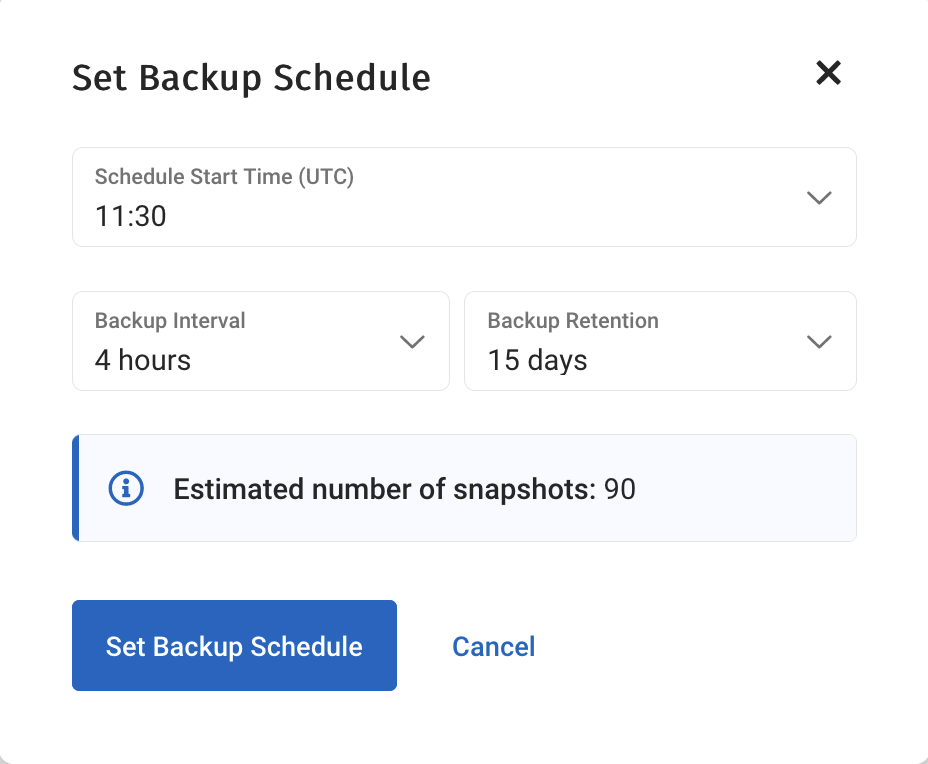

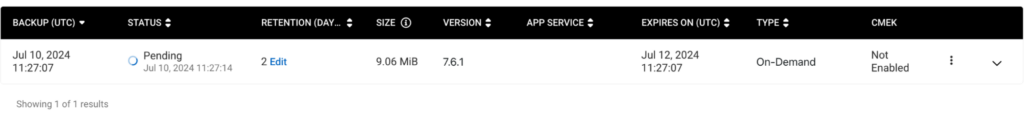

- To recover, select the backup and click the ‘Restore’ button to begin the process. It should be noted that any existing data will be overwritten and the cluster will be in a recovering state until it is complete and ready for use by underlying applications.
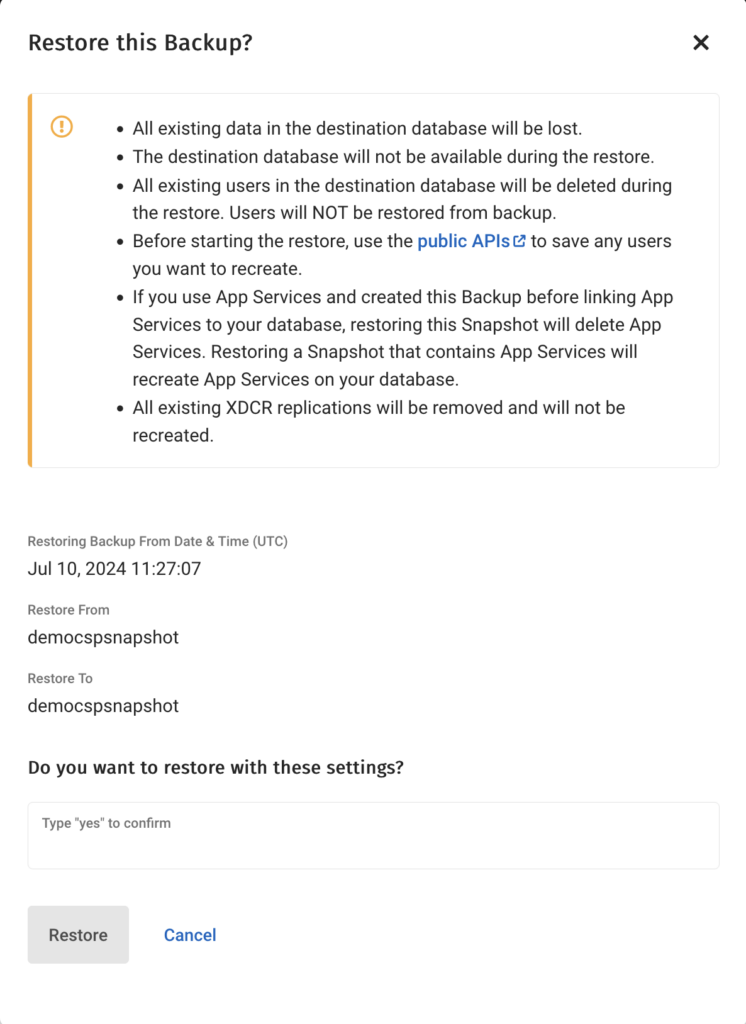

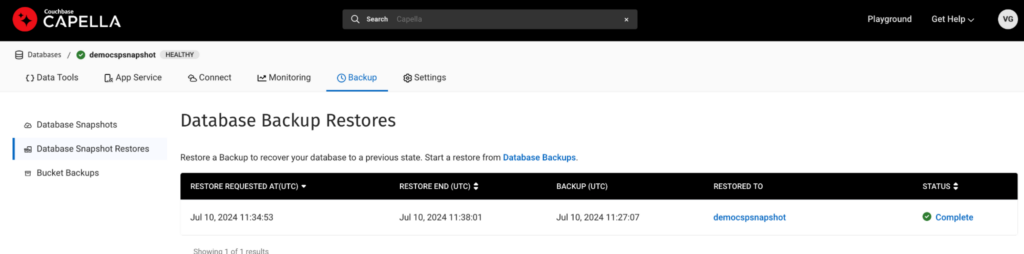
The new cloud provider snapshot-based backup will receive many more exciting improvements in the coming months, stay tuned for subsequent updates on Couchbase blogs. Learn more about these feature at:
-
- Cloud snapshots documentation
- Start your 30-day trial account for Capella to try cloud provider snapshot today!
Connect with us on the Couchbase Forum and join our public Discord
