We are excited to announce that we now have a JetBrains plugin available for developing with Couchbase! Download and install it from the JetBrains Marketplace.
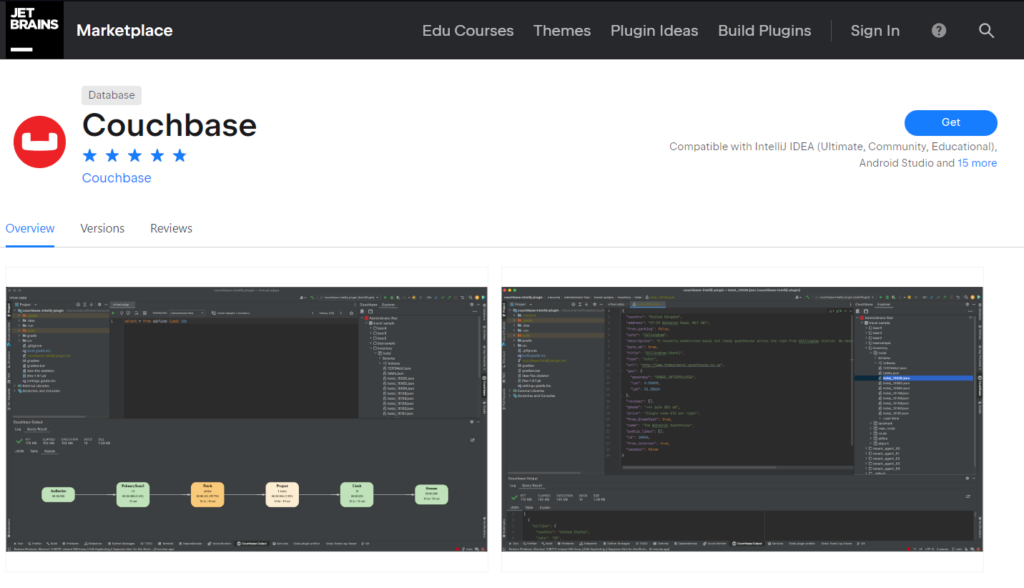 Unless you are an old-school developer, chances are that you have your IDE open right now. The era when developers had their big “<Programming Language> Bible” book on their tables is long gone, and today, most of us wouldn’t be very productive if it weren’t for the amenities of today’s IDEs.
Unless you are an old-school developer, chances are that you have your IDE open right now. The era when developers had their big “<Programming Language> Bible” book on their tables is long gone, and today, most of us wouldn’t be very productive if it weren’t for the amenities of today’s IDEs.
You probably also have some sort of database client installed, but here is an interesting thing: most database clients are designed for both developers and DBAs/SREs. So, if you are a developer, database clients may have many features that you wouldn’t use often, or at all, and a few features may be missing that would definitely speed up your daily workflow.
Like Peanut Butter and Jelly: Combining an IDE with a Developer-Focused Database Client
I used to prefer having my database client separate from the IDE, but after using the Couchbase Plugin daily for about 2 months while we were building it, I’ve changed my mind. The plugin simplifies many everyday tasks and can significantly improve your daily productivity with Couchbase and Couchbase Capella.
The plugin also contains a UI for some of our command line tools, guiding you on running things like cbimport or cbexport without the need to read the docs over and over again. From the developer’s point of view, this is a big step in making Couchbase easier to adopt and understand for newcomers. It also gives an extra boost to those who already have some experience with it.
Check out what we already have on v1!
Couchbase Jetbrains Plugin Features:
SQL++ autocomplete, including buckets, scopes, collections, and their attributes.
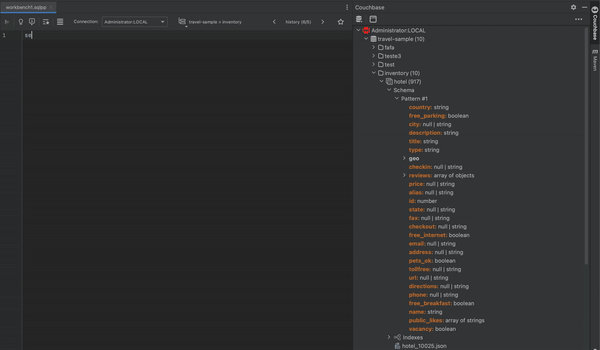
View, edit, and delete documents directly from the plugin.
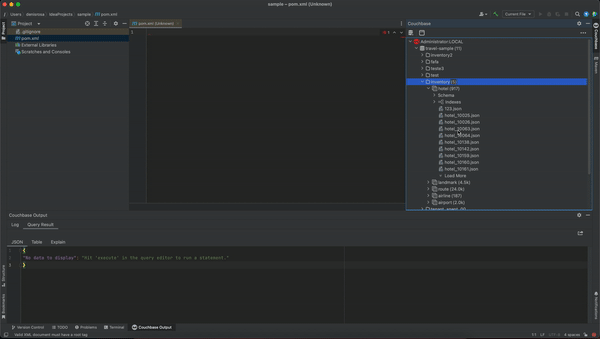
Create new documents based on the schema of the current documents in your collection.
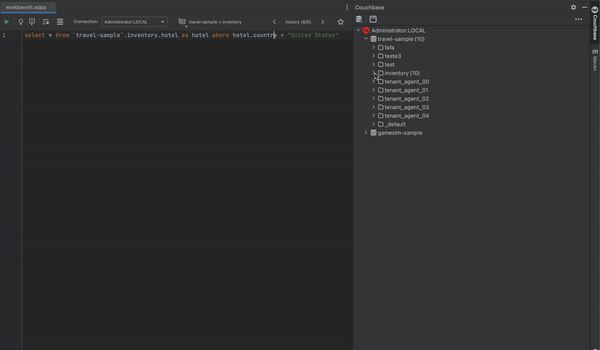
Fully functional workbench with Explain, Query Formating, Query History, Favorite Queries, and Export Results
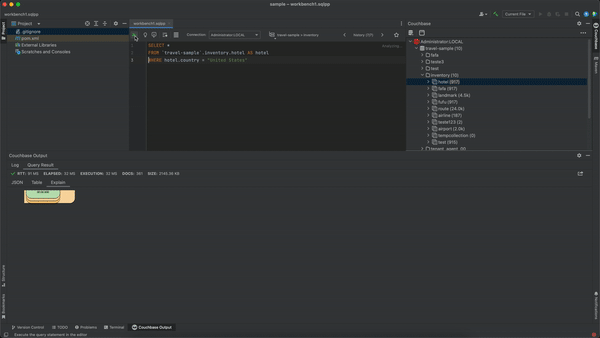
Export DDL and Indexes
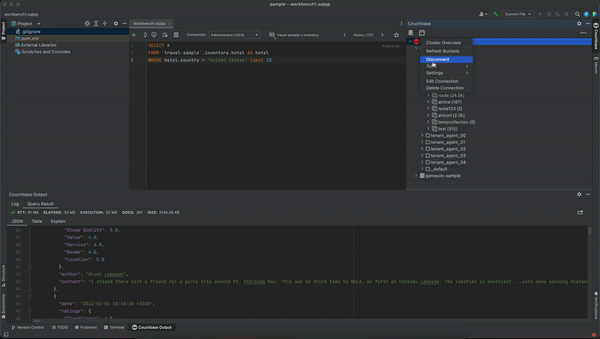
Full-fledged Data Export
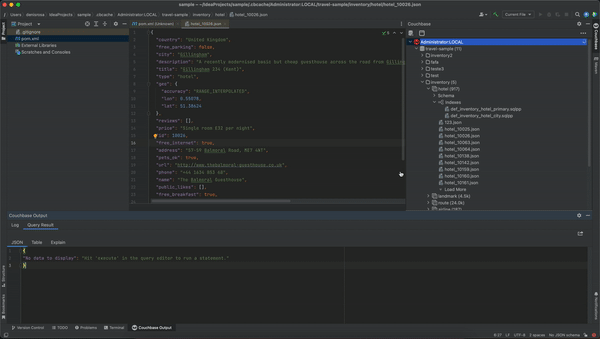
Export data with indexes and collection definitions in 3 clicks.
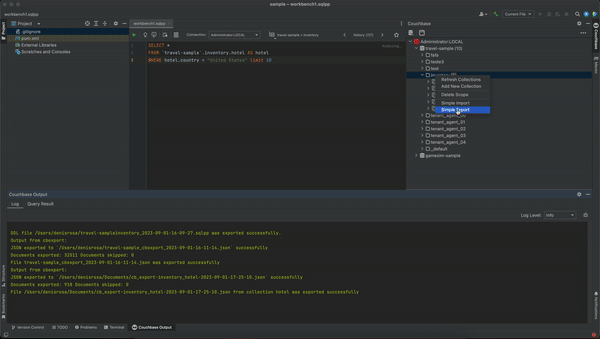
Import Data with collections and indexes in 3 clicks.
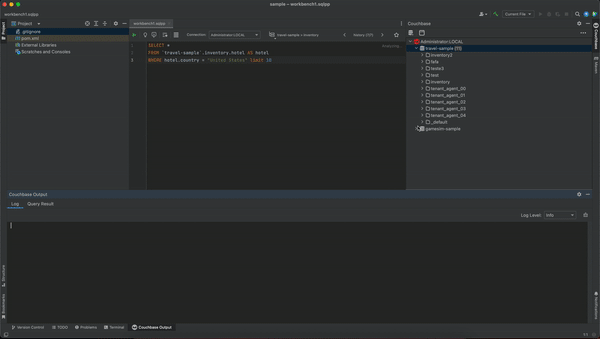
View Information about your Cluster and your indexes.
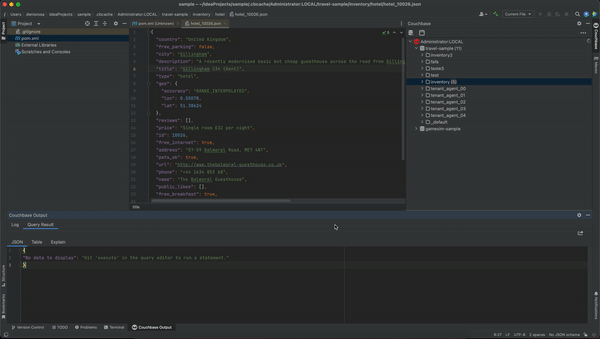
Quickly navigate through buckets, scopes, collections, documents, and indexes.
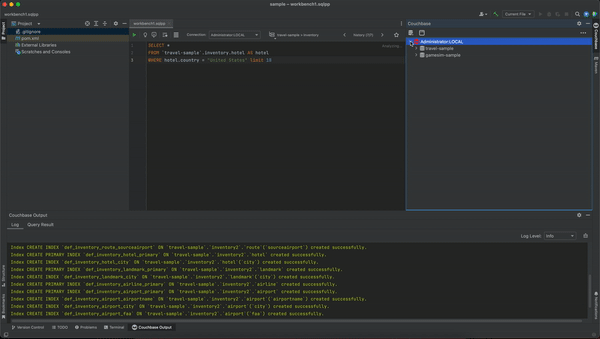
Apply filters to the documents that you want to see listed.
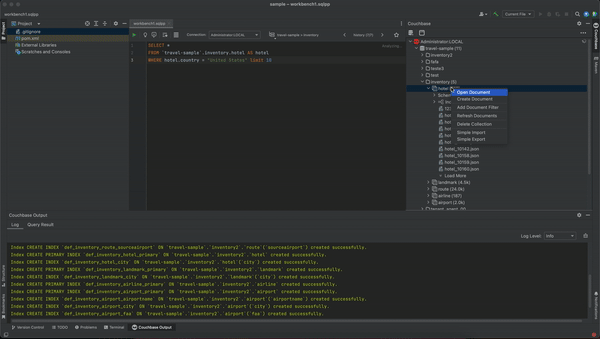
Quickly visualize how the schema for that collection looks like.
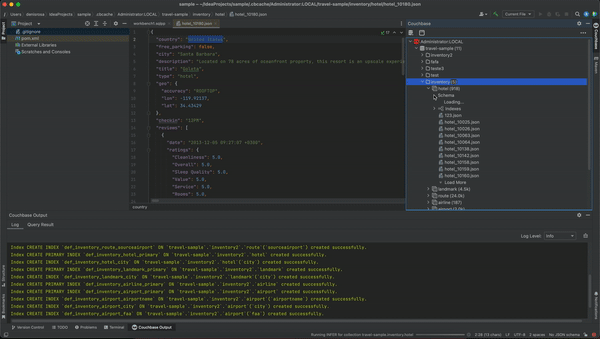
Read-only mode for when you are accessing sensitive environments.
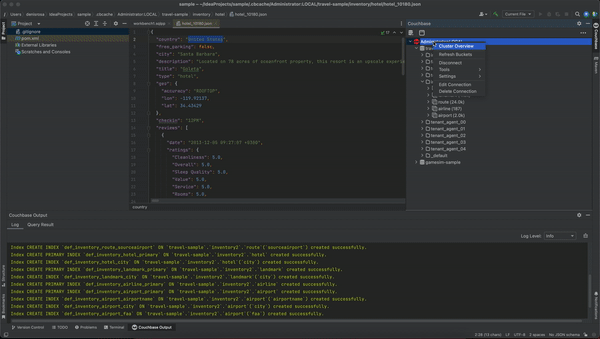
Debug Connection issues with the embedded SDK Doctor.
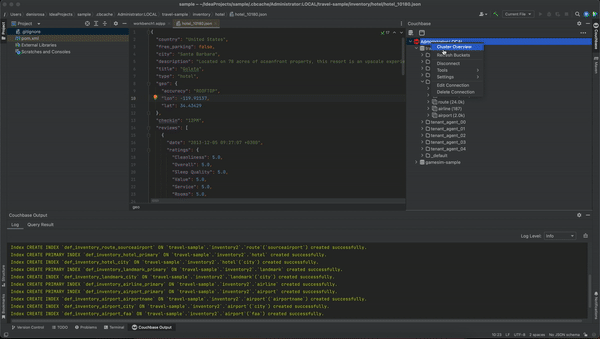
Get started with Couchbase and your favorite language with our Quickstart Apps.
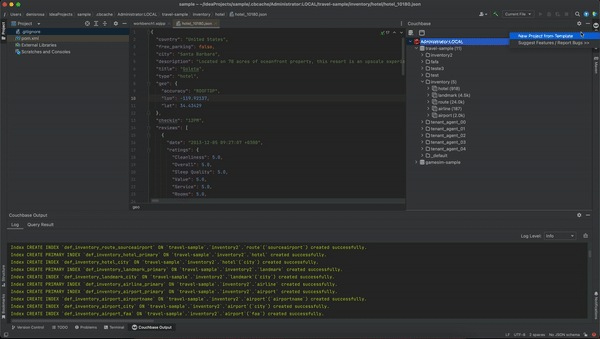
Did I mention that it also works with Key-Value Clusters?
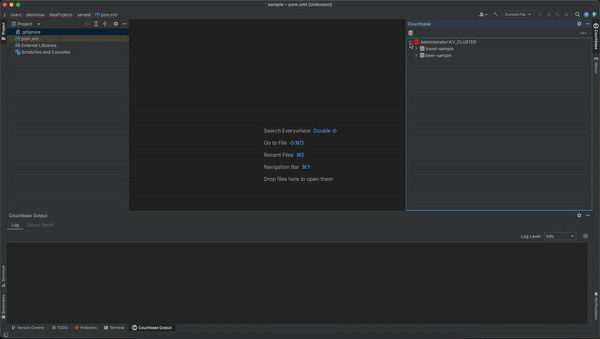
The list above is not even the full feature list and we are continuously adding new things. In fact, if you were not reading this article on the day it was published, we most likely already released a new version with even more cool stuff by now.
So you know what you need to do now, right? Go ahead and install it!
What is coming next?
We are building this plugin for you, dear developer, so if you want to see something that we don’t have yet, ask for it here. I promise you that we will carefully read your suggestions and try to implement them whenever possible.
But as we wait for your suggestions, we will keep adding support for more command line tools, eventing, full-text search, data generation, and many automation tools to make your experience with Couchbase really pleasant.
The plugin is community-supported for now, but we are working full-time on it, so you can expect issues to be quick sorted.
VSCode and JetBrains, love it!
Just missing one more for the triple! :)