Welcome to a new era of remote development with Couchbase! We’re thrilled to announce a significant update to our Couchbase VSCode Extension. With our latest release, we’ve expanded our horizons to support GitHub Codespaces and various other remote development environments.
This enhancement is a game-changer for developers who rely on remote environments for their work. Whether you’re a fan of GitHub Codespaces or prefer other platforms, we’ve got you covered. Our goal is to provide a seamless and efficient development experience, no matter where you code.
In this blog post, we’ll explore this exciting new feature, discuss its benefits, and guide you on how to leverage it for your development tasks. So, let’s dive in!
Couchbase VSCode Extension
The Couchbase VSCode Extension is a powerful tool designed to streamline the developer experience with Couchbase databases. It’s not just an extension—it’s a comprehensive solution tailored to meet the unique needs of developers.
-
- With features such as Schema Visualization, you can effortlessly understand the structure of your data. Document Viewing and Updating capabilities allow for seamless interaction with your data right within VSCode.
- The extension also empowers you to execute queries on your database with its SQL++ Querying feature. This means you can manipulate and retrieve your data without leaving your coding environment.
- For those seeking to leverage AI capabilities, the extension integrates with Capella iQ. This opens up a world of possibilities for enhancing your applications with intelligent features.
- Moreover, the Couchbase CLI tools are at your disposal for efficient data import, export, and migration tasks. This ensures that your data management processes are as smooth as possible.
In essence, the Couchbase VSCode Extension is more than just an add-on—it’s your go-to companion for navigating the Couchbase ecosystem.
The Need for Remote Development Environment
In today’s digital age, the way we work has transformed dramatically. The traditional office-based work environment is giving way to more flexible and remote work setups. This shift has been particularly noticeable in the field of software development, where remote development environments have become increasingly popular.
Remote development environments, like GitHub Codespaces, allow developers to write, run, and debug their code from anywhere, on any device. They eliminate the need for a powerful local machine and make it easy to collaborate with team members located in different parts of the world.
Moreover, these environments are often more scalable and customizable than local setups. They can be tailored to the specific needs of a project or a team, and can be quickly scaled up or down based on the requirements.
However, to make the most of these environments, developers need tools that are designed to work with them. That’s where our Couchbase VSCode Extension comes in. With its new support for GitHub Codespaces and other remote development environments, it’s ready to meet the needs of modern developers.
Getting Started With GitHub Codespaces
GitHub Codespaces gets you up and coding faster with fully configured, secure cloud development environments native to GitHub.
Head over to github.com/codespaces and login with your GitHub account.
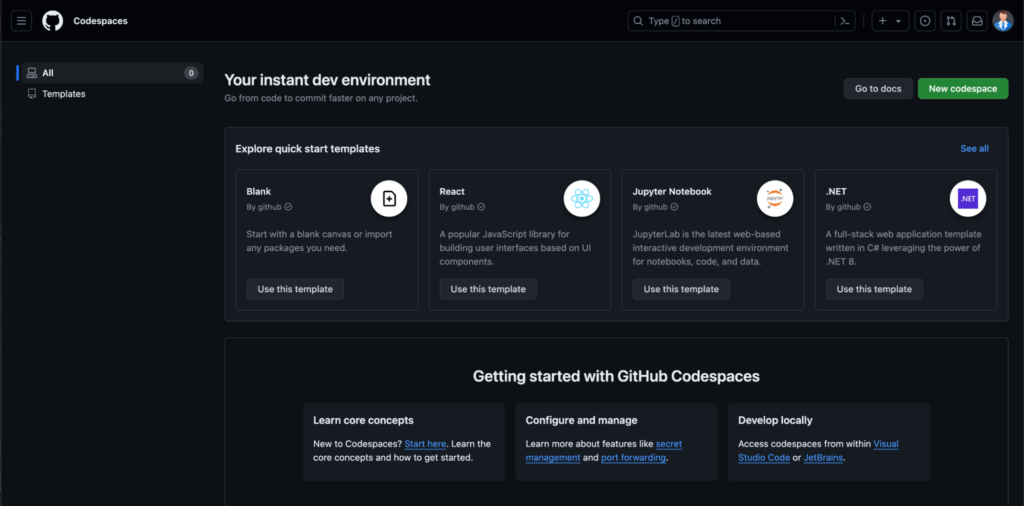
Click on New Codespace Button.
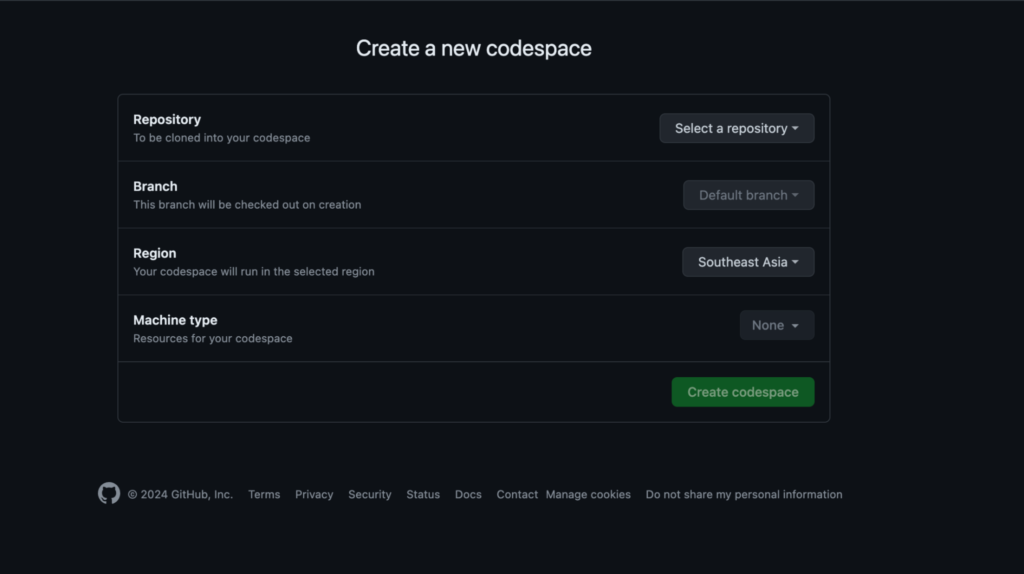
Here select a GitHub repository. You may choose a branch of the repo (if some specific codebase is required). You can also select compute details with Region of Compute and Machine Type. Click on Create Codespace to initialize the instance.
This will open a web version of the VSCode Extension.

In the extension tab, search for couchbase. It must be version 2.0.0 or later for it to work on GitHub Codespaces. Click on install to get the latest Couchbase Extension Version.
After installation is complete, the Couchbase icon will appear on the activity bar. Click on it to unveil the Couchbase extension.
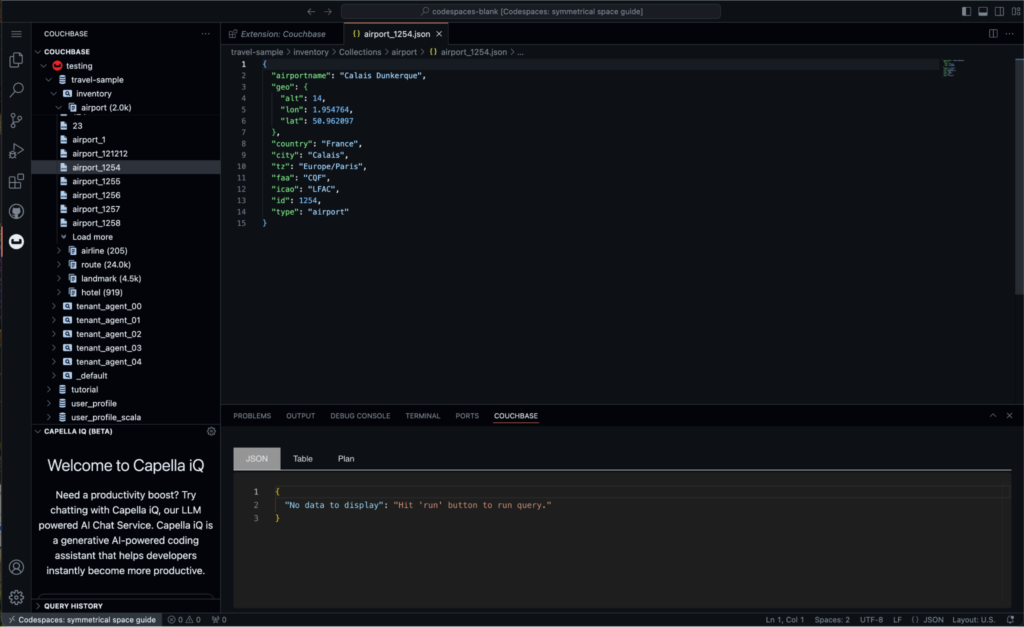
You can connect to your Hosted/Capella cluster. You can connect your Capella Account to use Capella iQ. Query using workbench on any connected database and much more.
Getting Started With Google Project IDX
Google’s Project IDX is an AI-assisted workspace for full-stack, multi platform app development in the cloud. It’s a new remote development entrant in the market and Couchbase VSCode Extension supports it.
It’s available at idx.dev and just login with your Google Account to access it.

You can start a new project from a template or use your own repo.
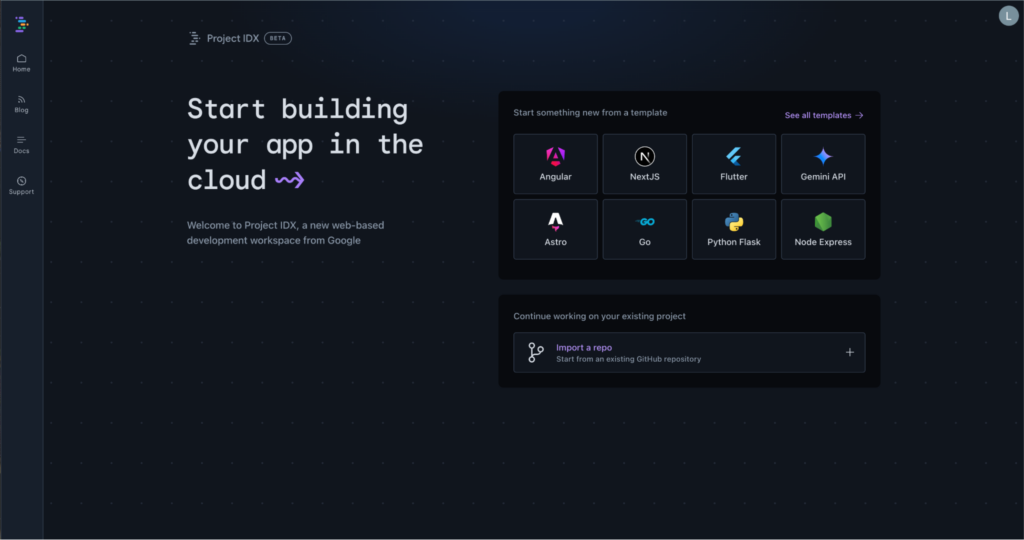
This will start a new web version of VSCode extension. Here I have started using the experience for VSCode Couchbase Repository:
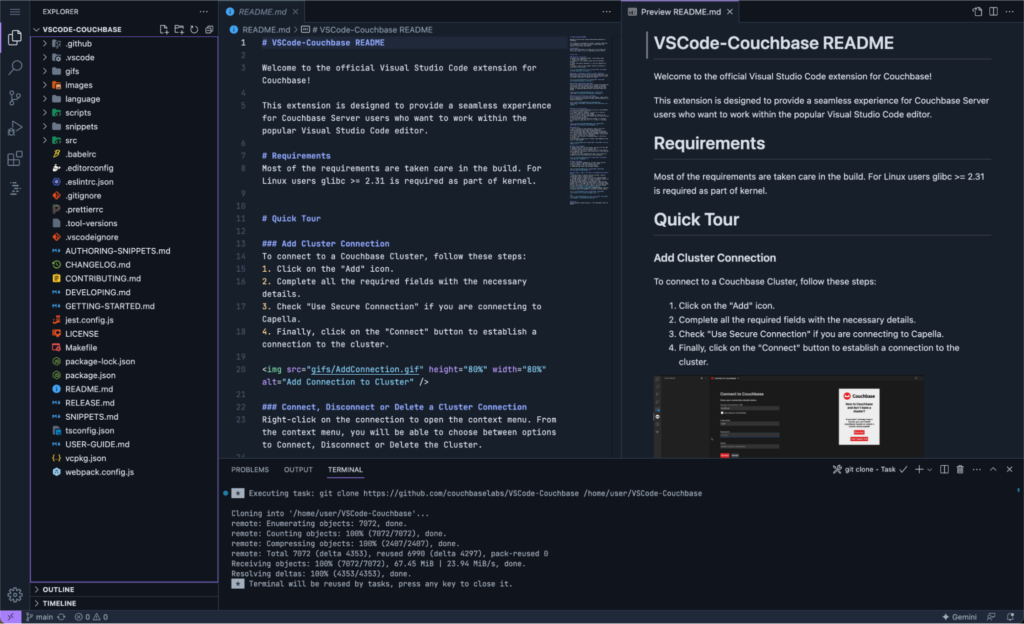
Hop over to the extensions tab, search Couchbase and install it.

You can use the AI features by Google right inside the editor. You may also use Capella iQ to supercharge your SQL++ Query writing and Couchbase SDK Code.
Remote Development Using SSH
The Visual Studio Code Remote – SSH extension allows you to open a remote folder on any remote machine, virtual machine, or container with a running SSH server and take full advantage of VS Code’s feature set. Once connected to a server, you can interact with files and folders anywhere on the remote filesystem.
You may follow this tutorial by Visual Studio Code to connect to the remote machine.
After connection is complete, You may add Couchbase Extension using the extensions tab and utilize all the features.
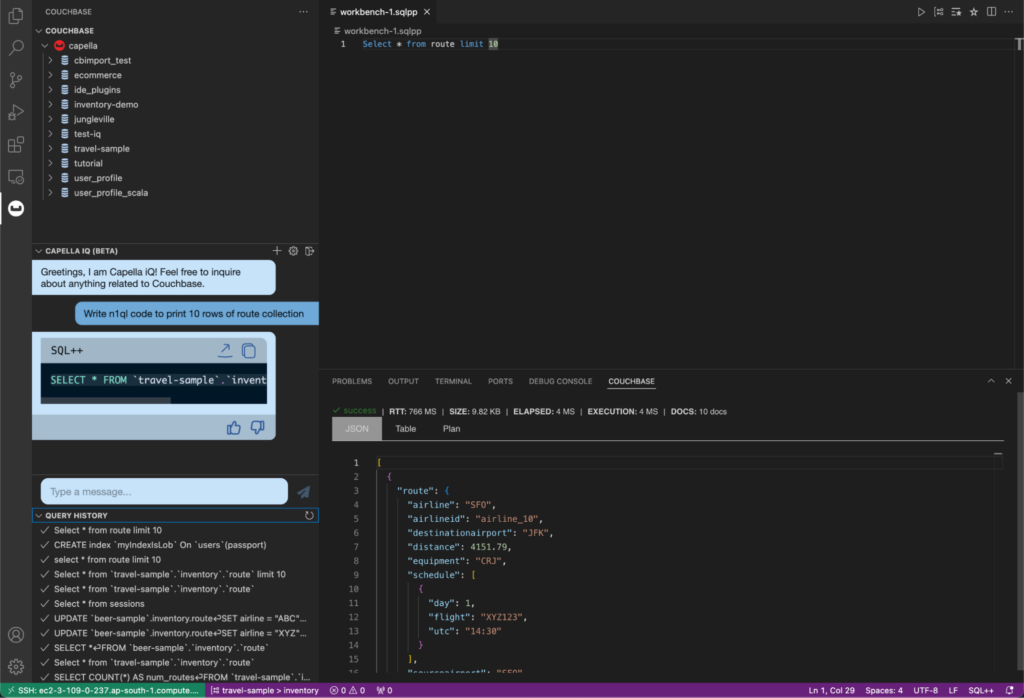
Support for OpenVSX
Open VSX (open-vsx.org) is an open-source registry for VS Code extensions. It can be used by any development environment that supports such extensions. Couchbase VSCode Extension also supports this registry and is updated on a regular basis.
You can use this as a marketplace to download the extension. This registry is already being used by Project IDX and many more.
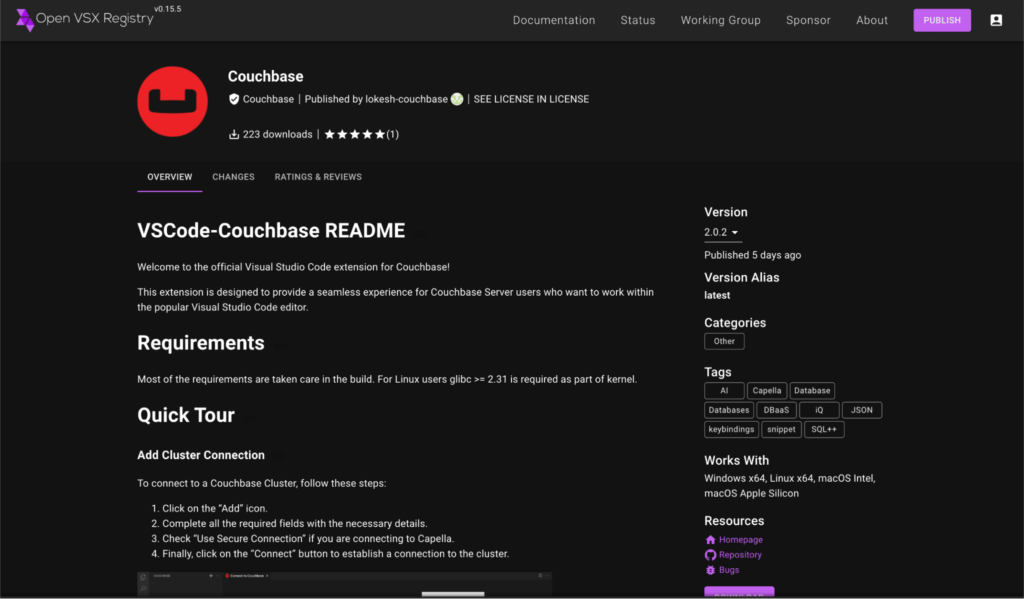
Conclusion
In conclusion, the latest update to our Couchbase VSCode Extension marks a significant step forward in supporting the evolving needs of developers. By introducing support for GitHub Codespaces, Project IDX and other remote development environments, we’re ensuring that you can enjoy the robust features of our extension, no matter where you choose to write your code
We believe that this enhancement will greatly improve your productivity and efficiency, especially in today’s increasingly remote and flexible work setups. We’re excited to see how you will leverage this new feature in your development tasks.
As always, we’re committed to continuously improving and expanding the capabilities of our Couchbase VSCode Extension. We welcome your feedback and suggestions at the issues tab of the repository as we strive to make your experience with Couchbase as seamless and enjoyable as possible.
Thank you for choosing Couchbase, and happy coding!
Learn more by giving Couchbase Capella a try.
