Dependency Injection is a design pattern that makes coding easier. It saves you the hassle of instantiating objects with complex dependencies, and it makes it easier for you to write tests. With the Couchbase.Extensions.DependencyInjection library (GitHub), you can use Couchbase clusters and buckets within the ASP.NET Core dependency injection framework.
In my last blog post on distributed caching with ASP.NET, I mentioned the DependencyInjection library. Dependency injection will be explored in-depth in this post. Feel free to follow along with the code samples I’ve created, available on GitHub.
Basic setup of Couchbase
First, you’ll need a Couchbase Server cluster running. You can:
- Install it on-premise
- Run in a container with Docker
- Use a cloud service like Azure
Next, you’ll need to create a bucket in Couchbase. This can be the “travel-sample” bucket that comes with Couchbase, or a bucket that you create yourself.
If you are using Couchbase Server 5.0, you’ll also need to create a user. Give that user Cluster Admin permission, and give it the same name as the bucket, just to keep things simple if you are following along.
Dependency Injection with Couchbase.Extensions
The Couchbase.Extensions (GitHub) project aims to make working with Couchbase Server and ASP.NET Core simpler. Dependency Injection is just one of these extensions.
You can add it to your ASP.NET Core project with NuGet:
- By using Package Manager:
Install-Package Couchbase.Extensions.DependencyInjection -Version 1.0.2 - With the NuGet UI
- Use the .NET command line:
dotnet add package Couchbase.Extensions.DependencyInjection --version 1.0.2
(Version 1.0.2 is the latest version at the time of writing).
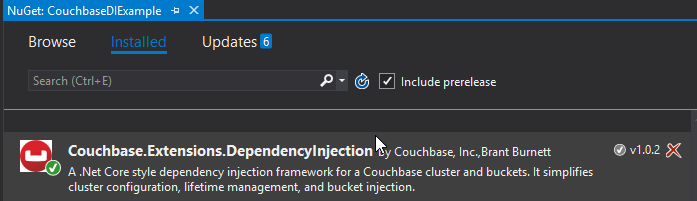
Next, you’ll need to make changes to your Startup class in Startup.cs.
In the blog post on caching, I hard-coded the configuration:
|
1 2 3 4 5 |
services.AddCouchbase(client => { client.Servers = new List<Uri> { new Uri("http://localhost:8091")}; client.UseSsl = false; }); |
This is fine for demos and blog posts, but you’ll likely want to use a configuration file for a production project.
|
1 |
services.AddCouchbase(Configuration.GetSection("Couchbase")); |
Assuming you’re using the default appsettings.json, update that file to add a Couchbase section:
|
1 2 3 4 5 6 |
"Couchbase" : { "Servers": [ "http://localhost:8091" ], "UseSsl": false } |
By making a “Couchbase” section, the dependency injection module will read right from the appsettings.json text file.
Constructor Injection
After dependency injection is setup, you can start injecting useful objects into your classes. You might inject them into Controllers, services, or repositories.
Here’s an example of injecting into HomeController:
|
1 2 3 4 5 6 7 8 9 10 11 |
public class HomeController : Controller { private readonly IBucket _bucket; public HomeController(IBucketProvider bucketProvider) { _bucket = bucketProvider.GetBucket("travel-sample", "password"); } // ... snip ... } |
Next, let’s do a simple Get operation on a well-known document in “travel-sample”. This token usage of the Couchbase .NET SDK will show dependency injection in action. I’ll make a change to the generated About action method. In that method, it will retrieve a route document and write out the equipment number.
|
1 2 3 4 5 6 7 8 9 10 |
public IActionResult About() { // get the route document for Columbus to Chicago (United) var route = _bucket.Get<dynamic>("route_56027").Value; // display the equipment number of the route ViewData["Message"] = "CMH to ORD - " + route.equipment; return View(); } |
And the result is:
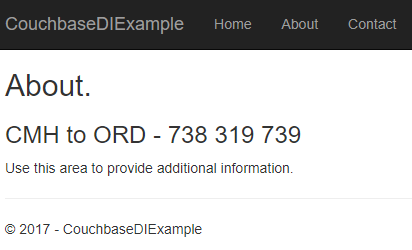
Success! Dependency injection worked, and we’re ready to use a Couchbase bucket.
If you aren’t using “travel-sample”, use a key from your own bucket.
Named buckets
You can use dependency injection for a single bucket instead of having to specify the name each time.
Start by creating an interface that implements INamedBucketProvider. Leave it empty. Here’s an example:
|
1 2 3 4 |
public interface ITravelSampleBucketProvider : INamedBucketProvider { // nothing goes in here! } |
Then, back in Startup.cs, map this interface to a bucket using AddCouchbaseBucket:
|
1 2 3 |
services .AddCouchbase(Configuration.GetSection("Couchbase")) .AddCouchbaseBucket<ITravelSampleBucketProvider>("travel-sample", "password"); |
Now, the ITravelSampleBucketProvider gets injected instead of the more general provider.
|
1 2 3 4 |
public HomeController(ITravelSampleBucketProvider travelBucketProvider) { _bucket = travelBucketProvider.GetBucket(); } |
More complex dependency injection
Until this point, we’ve only used dependency injection on Controllers. Dependency injection starts to pay dividends with more complex, deeper object graphs.
As an example, imagine a service class that uses a Couchbase bucket, but also uses an email service.
|
1 2 3 4 5 6 7 8 9 10 11 12 13 14 15 16 17 |
public class ComplexService : IComplexService { private readonly IBucket _bucket; private readonly IEmailService _email; public ComplexService(ITravelSampleBucketProvider bucketProvider, IEmailService emailService) { _bucket = bucketProvider.GetBucket(); _email = emailService; } public void ApproveApplication(string emailAddress) { _bucket.Upsert(emailAddress, new {emailAddress, approved = true}); _email.SendEmail(emailAddress, "Approved", "Your application has been approved!"); } } |
Next, let’s use this service in a controller (aka making it a dependency). But notice that the controller is not directly using either the bucket or the email service.
|
1 2 3 4 5 6 7 8 9 10 11 12 13 14 15 16 17 |
public class ApproveController : Controller { private readonly IComplexService _svc; public ApproveController(IComplexService svc) { _svc = svc; } public IActionResult Index() { var fakeEmailAddress = Faker.Internet.Email(); _svc.ApproveApplication(fakeEmailAddress); ViewData["Message"] = "Approved '" + fakeEmailAddress + "'"; return View(); } } |
If I were to instantiate ComplexService manually, I would have to instantiate at least two other objects. It would look something like: new ComplexService(new BucketProvider(), new MyEmailService(). That’s a lot that I have to keep track of, and if any dependencies change, it’s a lot of manual maintenance.
Instead, I can have ASP.NET Core use dependency injection to do all this for me. Back in Startup:
|
1 2 |
services.AddTransient<IEmailService, MyEmailService>(); services.AddTransient<IComplexService, ComplexService>(); |
Now, ASP.NET Core knows how to instantiate:
ITravelSampleBucketProvider, thanks to Couchbase.Extensions.DependencyInjectionIEmailService– I told it to useMyEmailServiceIComplexService– I told it to useComplexService
Finally, when ApproveController is instantiated, ASP.NET Core will know how to do it. It will create ComplexService by instantiating MyEmailService and ComplexService. It will inject ComplexService automatically into `ApproveController’s constructor. The end result:
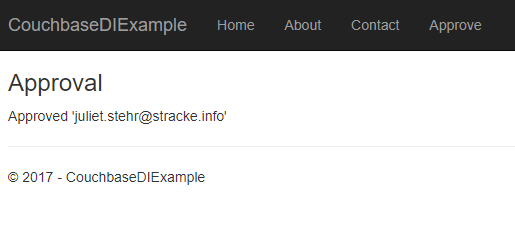
For the complete example, be sure to check out the source code that accompanies this blog post on GitHub.
Cleaning up
Don’t forget to clean up after yourself. When the ASP.NET Core application is stops, release any resources that the Couchbase .NET SDK is using. In the Configure method in Startup, add a parameter of type IApplicationLifetime:
|
1 |
public void Configure(IApplicationBuilder app, IHostingEnvironment env, ILoggerFactory loggerFactory, IApplicationLifetime applicationLifetime) |
Within that Configure method, setup an ApplicationStopped event:
|
1 2 3 4 |
applicationLifetime.ApplicationStopped.Register(() => { app.ApplicationServices.GetRequiredService<ICouchbaseLifetimeService>().Close(); }); |
Summary
Dependency injection is a rich subject. Entire books have been written about it and its benefits to your application. This blog post just scratched the surface and didn’t even cover the testability benefits.
Couchbase.Extensions.DependencyInjection makes it easier to inject Couchbase into ASP.NET Core.
If you have questions or comments, make sure to check out the GitHub repository or the Couchbase .NET SDK forums.
And please reach out to me with questions by leaving a comment below or finding me on Twitter @mgroves.
when trying to set
ervices.AddCouchbase(Configuration.GetSection(“Couchbase”));
using settings the call to : Configuration.GetSection(“Couchbase”))
returns null.
So this is not the issue ..
seems that data passed corecttly but when i try to call:
bucketProvider.GetBucket(“statistics”, “”);
i get “Bootsrap exception”
Arthur, would you mind posting your question along with a more complete view of your code in the Couchbase .NET forum: https://www.couchbase.com/forums/c/net-sdk
Hi Matthew, could you please update the repository code? I am having troubles to use it in an ASP.Net Core 2.2 project.
Sure, Lahbabi, I just updated the repository to .NET Core 2.2. It’s likely you were not actually having issues with .NET Core 2.2. My guess is that you are using Couchbase Server 5 or newer, which changed the way that authentication works. (The only .NET Core issue I saw is that I had some loggerFactory stuff in there that has been deprecated since .NET Core 1).
Thanks Matthew, it works, I could authenticate but could not find where to click to fetch data ? the travel-sample is already installed in the database.
Since I’ve seen your wonderful simple CRUD Gifts list sample, I was expecting to see a similar thing but this time using Dependency Injection. How can I get such crud with Dependency Injection ?
You’re right that this sample doesn’t cover all of the CRUD operations, but the SDK hasn’t changed much since I made the video you’re referring to. If you check out HomeController in this repository, you’ll see that it’s still just an IBucket object being used. https://github.com/couchbaselabs/blog-source-code/blob/master/Groves/078AspNetCoreDependencyInjection/src/CouchbaseDIExample/CouchbaseDIExample/Controllers/HomeController.cs#L42
Would you be interested in a video showing .net core 2.2, dependency injection, crud, with Couchbase all together?
I would not go to the point of asking you that :) I guess putting the Dependency Injection in action with Rest API in the wishlist demo even just by modifying the existing code would be very helpful to me, and to a lot of .Net Core developers wanting to touch and appreciate dealing with Couchbase, The Wishlist code sample with the N1QL introductory is a very simple and very concise crud starting point to push Couchbase to more popularity into .Net Core developers community, the current sample is a bit complicated with its ComplexService and EmailService, etc .. for those who just want to start.
Thank you, that’s good feedback. I haven’t updated my ‘getting start’ ASP.NET content in a while, it might be time.
[…] https://www.couchbase.com/dependency-injection-aspnet-couchbase/ https://docs.couchbase.com/dotnet-sdk/current/hello-world/start-using-sdk.html […]
[…] https://www.couchbase.com/dependency-injection-aspnet-couchbase/ https://docs.couchbase.com/dotnet-sdk/current/hello-world/start-using-sdk.html […]