We’re excited to present a redesigned database deployment experience that helps both new and experienced users make more informed choices and deploy the right database for their needs.
Introduction

First, you’ll notice that there’s a new available option! We now offer a single-node database at a lower cost than our other previous database options. This is a great choice for non-production use cases, especially for prototyping or development.
Our multi-node option provides preconfigured databases that fit the most common scenarios for the majority of our customers. There’s still some flexibility in the compute and storage that can be configured so you can fine-tune to your needs.
For those who are very familiar with Couchbase Capella™ and know exactly what they need to deploy, we have advanced configurations that provide all of the previous storage, compute, and service group options.
Single Node Deployment

Let’s take a closer look at our latest offering, the single-node database. While multi-node databases on Capella are known for high performance and rock-solid availability, they start out with a higher price tag, and not all that horsepower and high availability is needed for all situations. With a single-node database, you get all the great Capella capabilities for a lower cost.
Single-node databases offer the following options:
- Compute – 4vCPU/16GB RAM or 2vCPU/8GB RAM.
- Storage – GP3 (AWS), Premium-SSD (Azure), or PD-SSD (GCP), which are offered in two different sizes: 50GB or 100GB (P6 or P10 for Azure).
Multi-Node Deployment
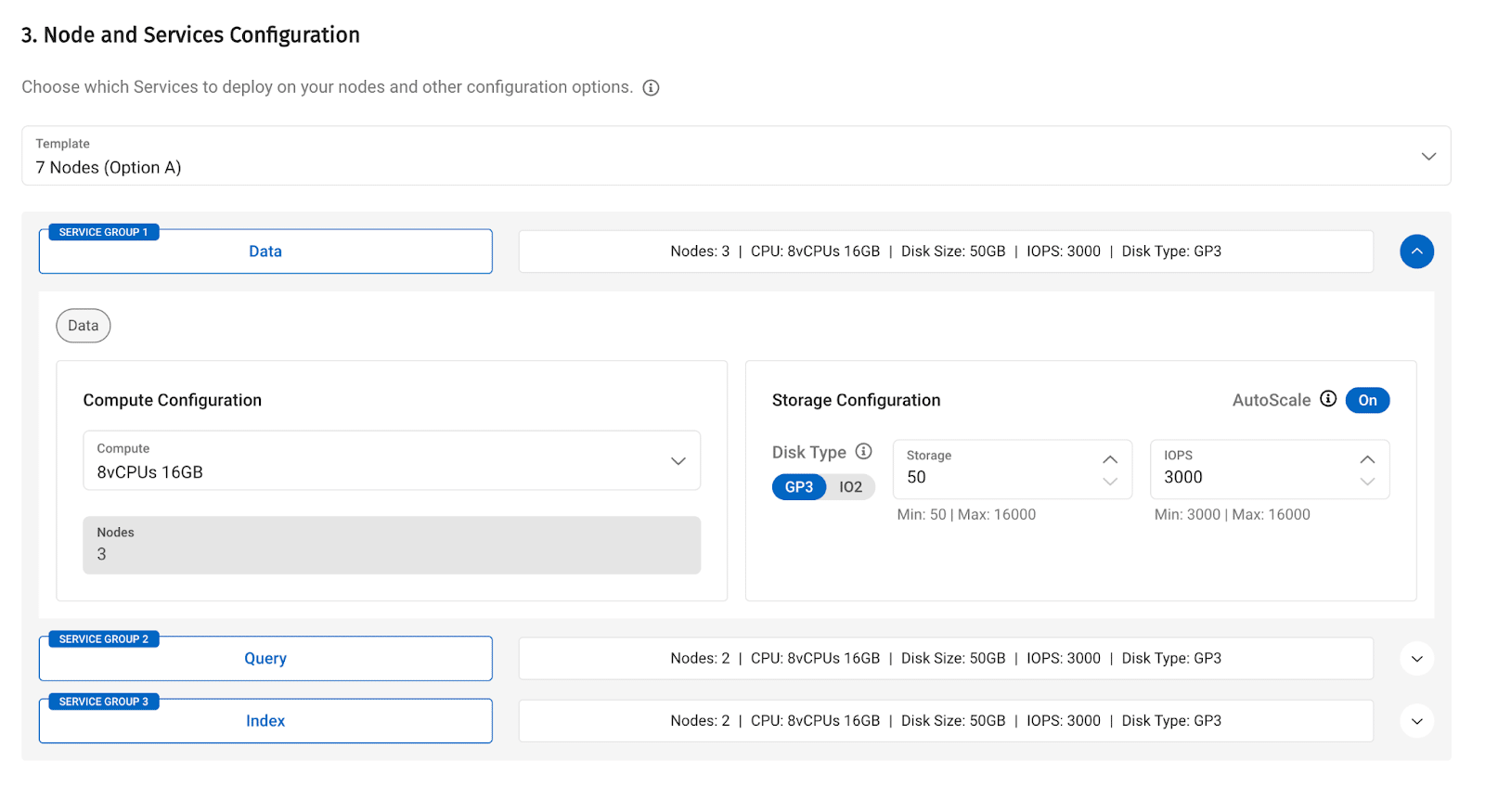
Multi-node databases are a great choice for production use cases because they provide the high availability needed to ensure minimal downtime to your critical infrastructure. While there’s always been the option to deploy multi-node databases, there were times when it was a little difficult to figure out which configuration options worked with which services. The new multi-node option preconfigures features that work the best in most situations. This helps users configure their databases faster and with greater confidence that the given configuration will work with the services required.
Custom Deployment

For those of you who are familiar with Capella and know exactly what you need, don’t worry, we still have the Custom option for you to tailor the databases to your exact requirements.
Better View of Credits

Can’t remember how many credits you currently have, or which plan your credits belong to? Not to worry, we now publish the number of available credits alongside its respective plan, so you can confidently deploy with the right plan. We’ve also added a warning notice if you try to deploy a plan without any credits.
Availability Zone Selection
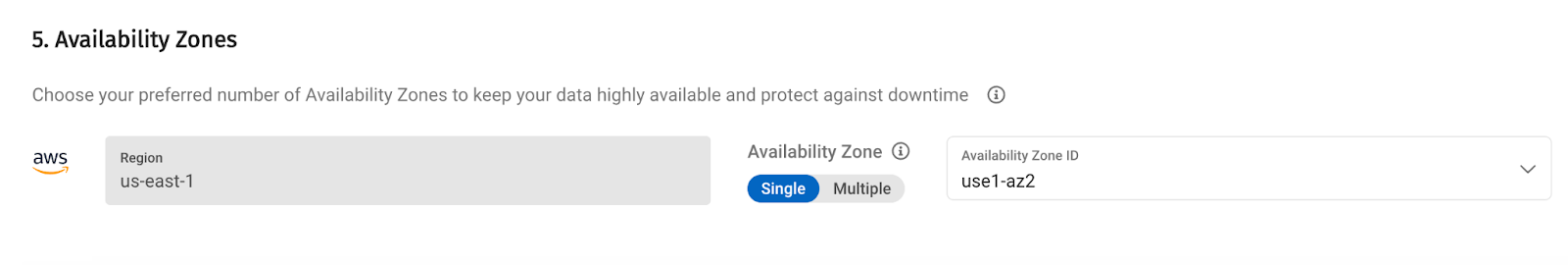
For those of you looking to save even more, you can now select a specific availability zone (AZ) when choosing a single zone (currently on AWS only). Please note that you need to know the specific zone ID versus simply the zone name, as zone ID is static while zone name changes per customer. For more detailed information on the difference, please head on over to https://docs.aws.amazon.com/ram/latest/userguide/working-with-az-ids.html.
Now you can have all your infrastructure in one zone to avoid inter-zone data transfer costs! Of course, if uptime is of critical importance, we always recommend multi-zone deployments. However, there are a lot of use cases out there and customer choice is paramount.
Conclusion
We hope that these improvements will make working with Capella even easier as you continue to prototype, develop, test, and deploy new applications.
Not using Capella yet? Start a free trial today! Or join us for a Capella Test-Drive.
Connect with us on the Couchbase Forum and join our public Discord.