What is high availability in cloud computing?
High availability (HA) in cloud computing means ensuring that services and applications are always up and running, even if something goes wrong. It involves having backup systems, automatically switching to those backups if a problem occurs, and spreading resources across different locations to prevent downtime. This ensures that users can always access the services without interruptions.
What is high availability architecture?
High availability architecture is a design approach that ensures a system or application is always available and accessible to users, even in the event of hardware or software failure, network outages, or other disruptions. HA architecture aims to minimize downtime and ensure the system can recover quickly from failures, reducing the impact on users and the business.
Some common techniques used in HA architecture include:
-
- Clustering: Grouping multiple servers or nodes to provide redundancy and failover capabilities
- Load Balancing: Distributing incoming traffic across multiple nodes to ensure that no single node is overwhelmed and becomes a single point of failure
- Replication: Duplicating data or services across multiple nodes to ensure they remain available even if one node fails
- Redundancy: Implementing duplicate components or systems to ensure there is always a backup available in case of a failure
- Fault Tolerance: Designing systems to continue operating even when one or more components fail
- Auto-scaling: Automatically adding or removing nodes to match changing workload demands, ensuring that the system can handle increased traffic or demand
- Disaster Recovery: Implementing plans and procedures to recover from catastrophic failures or disasters that affect the entire system
Why is high availability important?
High availability ensures critical systems, applications, and services are always accessible and available to users, customers, and businesses. Here are some reasons why HA is important:
-
- Revenue Protection: Downtime can result in significant revenue loss, especially for e-commerce, financial, and other online businesses. HA ensures that systems remain available, minimizing the risk of lost sales and revenue.
- Customer Satisfaction: Users expect 24/7 access to services and applications. HA ensures that customers can access what they need when they need it, improving overall customer satisfaction and loyalty.
- Business Continuity: HA ensures businesses run smoothly even if something breaks. This is key for companies heavily dependent on technology.
- Brand Reputation: Frequent downtime or outages can damage a company’s reputation and erode customer trust. HA helps maintain a positive brand image by ensuring that services are always available.
- Improved Productivity: HA ensures employees have the tools necessary to do their jobs, preventing roadblocks and allowing them to maximize productivity.
How does high availability work?
To illustrate how high availability works, let’s imagine a scenario involving a busy e-commerce website that must be available 24/7.
This particular website operates on multiple servers, so if one server fails, others immediately take over, keeping the site running smoothly. These servers are spread across different data centers in various locations, so if one data center experiences a problem, the website still remains operational.
In this scenario, automated failover systems detect server issues and quickly switch users to backup servers without manual intervention. Load balancers distribute traffic evenly across all servers, preventing any single server from overloading.
By using these methods—server redundancy, geographic distribution, automated failover, and load balancing—the busy e-commerce website stays reliable and accessible, providing a seamless experience for users and ensuring they can access their favorite products at all times.
High availability vs. disaster recovery
High availability and disaster recovery are related but distinct concepts in IT and business continuity planning. Here’s a table of the differences between HA and DR:
| Characteristic | High Availability | Disaster Recovery |
| Focus | Ensure continuous operation of a specific system or application | Ensure restoration of critical business operations and systems after a disaster |
| Goal | Minimize downtime and ensure continuous operation | Restore business operations and systems as quickly as possible with minimal data loss |
| Techniques | Redundancy, load balancing, failover, replication, clustering | Data backup and restore, system replication, cloud-based recovery, crisis management planning |
| Scope | Specific system or application | The entire organization and its critical operations |
| Timeframe | Measured in minutes or hours | Measured in days, weeks, or months |
| Objective | Ensure always-on operation | Ensure business continuity and minimize the impact of a disaster |
| Trigger | Hardware or software failure, network outage, or other disruptions | Natural disasters, cyberattacks, major system failures, or other catastrophic events |
HA ensures the continuous operation of a specific system or application, while DA is about restoring critical business operations and systems after a catastrophic event.
High availability concepts
A high availability architecture relies on several key concepts to keep systems operational with minimal downtime. The concepts include:
Redundancy: Using multiple instances of critical components so that if one fails, others can take over
Failover: Automatically switching to backup systems when a primary component fails to ensure continuous service
Load Balancing: Distributing traffic evenly across servers to prevent any single one from overloading
Geographic Distribution: Spreading resources across different locations to protect against localized failures like natural disasters
Automatic Scaling: Adjusting the number of resources based on current demand to handle traffic spikes and optimize performance
Monitoring and Alerts: Continuously tracking system health and sending alerts for quick issue resolution
Data Backup and Replication: Regularly backing up and replicating data to prevent loss and ensure availability
Health Checks and Self-healing: Regularly testing systems and automatically fixing issues to minimize manual intervention
These concepts work together to maintain reliable and continuous service.
High availability requirements and best practices
To achieve high availability, you need to implement strategies and best practices that ensure your systems are resilient, reliable, and able to operate continuously, even in the event of failures or disruptions. This implementation involves a combination of redundancy, geographic distribution, automation, and regular monitoring. Here are the key steps to building a highly available architecture that minimizes downtime and maintains consistent service availability.
How to achieve high availability
To achieve HA, focus on a few core strategies to ensure your systems are always operational:
-
- Use Redundant Resources: Deploy multiple instances of servers, databases, and critical components to prevent single points of failure. Doing this ensures that if one part fails, another can take over immediately.
- Distribute Across Multiple Locations: Spread your resources across different data centers or geographic regions to protect against localized failures, such as power outages or natural disasters.
- Implement Automated Failover and Load Balancing: Set up automatic failover systems to switch to backup resources in case of failure and use load balancers to distribute traffic across servers, maintaining performance and availability evenly.
- Monitor Continuously: Use monitoring tools to detect issues early and set up alerts for any potential problems so that you can resolve them quickly.
- Regular Backups and Testing: Back up critical data regularly and test your HA setup to ensure that failover mechanisms and recovery processes work effectively.
By focusing on these key areas, you can build a reliable, highly available cloud infrastructure that minimizes downtime and provides consistent service to your users.
How to measure availability
Measuring availability involves calculating the percentage of time a system, service, or application is operational and accessible to users over a given period. Availability is typically expressed as a percentage, indicating how often the system is up and running.
Measuring availability
-
- Understand the Formula for Availability
You can calculate availability using this formula:
- Understand the Formula for Availability

-
- Uptime: The total time the system is operational and available
- Downtime: The total time the system is unavailable or not functioning as expected
- Define the Measurement Period
Choose a specific period to measure availability, such as an hour, day, month, or year. This period helps you understand the system’s performance over time and identify patterns or trends in availability.
- Monitor and Record Uptime and Downtime
Use monitoring tools and software to track and log the system’s uptime and downtime continuously. These tools can automatically detect outages, performance issues, and any incidents causing downtime. - Calculate Downtime
Determine the total downtime during the chosen period. Downtime includes both planned (e.g., maintenance) and unplanned outages. Unplanned downtime is often the focus for availability metrics, but you can also calculate separate metrics for each. - Compute Availability Percentage
Plug the values of uptime and downtime into the availability formula to calculate the percentage. For example, if a system is down for 30 minutes in a month (43,200 minutes), this is what your formula would look like:
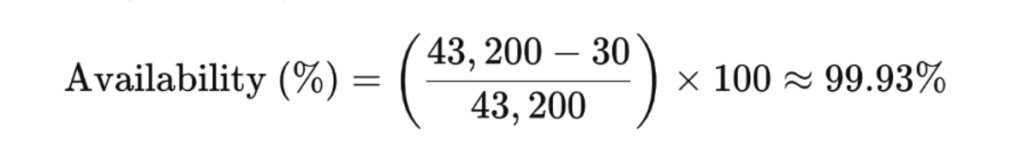
-
- Determine Availability Target
Compare the calculated availability with your target or service level agreement (SLA). A common target for HA systems is “five nines,” or 99.999% availability, which translates to less than 5.26 minutes of downtime annually.
- Determine Availability Target
Common availability metrics
-
- Three Nines (99.9%): Less than 8.76 hours of downtime annually
- Four Nines (99.99%): Less than 52.56 minutes of downtime annually
- Five Nines (99.999%): Less than 5.26 minutes of downtime annually
Measuring availability involves calculating the uptime percentage using a simple formula and monitoring the system continuously. By tracking this metric, you can assess how well your system meets its availability targets and identify areas for improvement.
Key takeaways and resources
To ensure high availability, focus on redundancy by using backup instances for critical components and automating failover to minimize downtime. Implement load balancing to distribute traffic and spread resources across multiple locations to protect against localized failures. Use automatic scaling to handle demand fluctuations, continuously monitor system health, and regularly back up and replicate data. Additionally, test failover processes and incorporate self-healing mechanisms to address issues promptly.
Resources
You can gain more knowledge about this topic by reading these articles:
-
- Always-Available Real-Time Data With High Availability In Couchbase Analytics
- Deploying Couchbase for High-Availability in Google Cloud Platform – Part 1
- Deploying Couchbase for High-Availability in Google Cloud Platform – Part 2
- Distributed Databases: An Overview
- Cross Data Center Replication (XDCR) – Couchbase Products