So you are considering moving from MongoDB to Couchbase. We think that is a great idea, but we get it, you want to know how much work it will be and is it worth it. The answer for both is, like much in life, “it depends”. This post is an attempt to give you more info on both.
Why make the move to Couchbase?
Couchbase’s JSON document model is flexible, like MongoDB and other document databases, with support for a wide variety of workloads and use cases, but with several big benefits, including:
-
- Real-time performance: Memory-first architecture with built-in caching delivers low-latency read and write operations, see our benchmark reports:
- Powerful query language: SQL++ with supporting JOINs, aggregations, and complex queries
- AI Services: Design to accelerate AI development and integration within your apps
- Real-time analytics: Massively parallel processing with a JSON-native columnar engine
- Proven mobile solution: Used by many of the world’s leading companies
- MongoDB has recently deprecated their Realm product line, ending support in September of 2025
Customer examples who chose Couchbase over MongoDB:
How to move from MongoDB to Couchbase
The following is a strategy to aid your migration, starting with the basics and then following up with the actual migration process and post-migration steps.
The basics
Understand the key differences
-
- Data Model: Both are document-based. Couchbase uses JSON documents; MongoDB uses BSON (which can be exported to JSON).
- Query Language: MongoDB uses MQL (MongoDB Query Language), while Couchbase uses SQL++, which extends industry standard SQL to work with JSON
- Architecture: Couchbase has memory-first architecture, built-in distributed caching, and stronger support for scalability
Define your migration goals
-
- Are you migrating everything or only a subset of data?
- How will you minimize downtime during migration?
The migration (data and application changes)
Choose a data migration approach
There are two main strategies:
-
- Direct data migration, which involves copying a snapshot of data from MongoDB and importing into Couchbase
- Incremental migration, which involves live synchronization of data from MongoDB into Couchbase
Direct data migration (full dump & load)
Recommended if:
-
- You have a manageable amount of data
- Downtime is acceptable during migration
A manageable amount of data for a one-time dump and load from MongoDB to Couchbase depends on multiple factors like hardware specs, network speed, and indexing needs. However, here are some general guidelines based on the number of documents:
-
- Under 10 million documents → Generally straightforward
- 10M – 100M documents → Requires tuning batch sizes, indexing strategies (consider post-loading at least some indexes)
- 100M – 500M documents → May need parallelized loading, post-loading indexes
- 500M+ documents → Likely better suited for staged migration or streaming approach
Steps
You can use cbmigrate, a tool that’s part of the Couchbase CLI collection. However, it will likely be easier to use the Couchbase IDE plugins for VSCode or JetBrains, which provide development tools, as well as a GUI wrapper for cbmigrate. Here are the steps for using VSCode:
-
- Install VSCode Couchbase extension
- Connect to the Couchbase cluster that you wish to migrate MongoDB data/indexes into. If you don’t have a cluster setup already, you can create a free cluster on Couchbase Capella.

- Right-click on the cluster connection, select Tools > MongoDB Migrate

- Enter your MongoDB connection information, press Connect, and select the database/collections you wish to migrate. Then, select the target location in Couchbase (bucket + scope). You can also migrate indexes, but this is optional.

- Click Migrate to continue. In the terminal output, you will notice that cbmigrate is being used.

- You can use the Couchbase plugin to continue to interact with the migrated data. For instance, to browse collections, documents, and indexes.
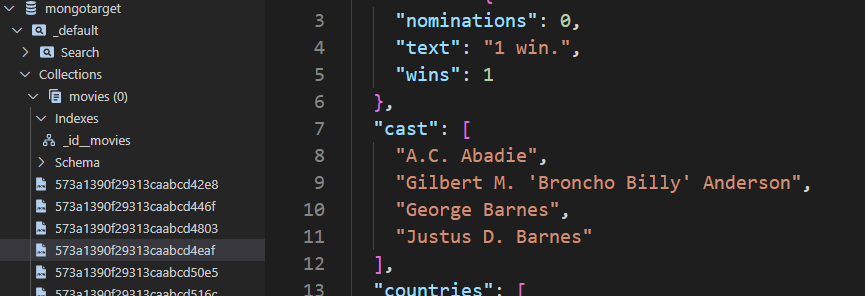
Incremental migration (live sync)
Recommended if:
-
- Your dataset is large
- Zero downtime is required
There are multiple methods and tools for streaming data from MongoDB to Couchbase. A common tool that your organization may already be using is Kafka (and/or Confluent). Couchbase provides an officially supported Kafka connector, and MongoDB provides an officially supported connector as well.
Steps
-
- You will need a Kafka (with Kafka Connect, Zookeeper, etc) or Confluent instance already installed and setup
- Install the MongoDB source connector (place the JAR file in the plugin path, or enable the MongoDB connector in Confluent)
- Setup connector configuration. Consult the documentation for all the source options. It will look similar to:
12345678910"config": {"connector.class": "com.mongodb.kafka.connect.MongoSourceConnector","connection.uri": "mongodb://mongoconnectionstring:27017","database": "yourDatabase","collection": "yourCollection","topic.prefix": "mongo","startup.mode": "copy_existing","poll.max.batch.size": 1000,"poll.await.time.ms": 500}
Note: if you want to migrate all collections, omit the collection property from configuration. - Install the Couchbase sink connector (place the JAR file in the plugin path, or enable the Couchbase connector in Confluent)
- Setup connector configuration. Consult the documentation for all the sink options. It will look similar to:
123456789101112131415"config": {"connector.class": "com.couchbase.connect.kafka.CouchbaseSinkConnector","tasks.max": "1","connection.cluster_address": "couchbase://cbconnectionstring","connection.bucket": "yourBucket","connection.username": "yourUsername","connection.password": "yourPassword","topics": "mongo.yourDatabase.*","couchbase.topic.to.collection":"mongo.yourDatabase.users=default_scope.users, ... etc ...","couchbase.document.id": "${/id}","couchbase.persist.to": "NONE","couchbase.replicate.to": "NONE","couchbase.retry.max.duration": "5m"}
Note: This configuration will subscribe to all topics (which each correspond to a collection in Mongo and a collection in Couchbase). Make sure the collections already exist in Couchbase.
Once these connectors have been set up, data will start to flow from Mongo to Couchbase. Any changes to Mongo will automatically make their way to Couchbase as well. This allows you to run both concurrently, keeping Couchbase up-to-date to the point you are ready to switch over the application.
Update your application code
Whether you use the incremental or direct migration approach, you will likely need to update your application code.
This may include:
-
- Modify queries to use SQL++ instead of MQL.
- Use Couchbase SDKs for Python, Java, Node.js, etc.
- Use Couchbase framework integrations for Spring, EF Core, Node.js, etc.
There is no “easy button” for this portion of the migration. The length of the process will depend on how the code is architected, which framework(s) the application is using, and how many queries need to be converted from Mongo’s MQL language to Couchbase’s SQL++.
Here are some general tips and tools:
Use the Couchbase SDKs
Couchbase has SDKs available for 11 languages, including .NET, Go, Java, Node.js, and more. You will need to add the appropriate SDK to your project. There are quick starts available for each SDK. For instance, with .NET, you can use NuGet; for Java, you can use Maven; for Node.js, you can use npm; etc.
The table below shows examples in Node.js. Couchbase’s approach to SDKs is to be as idiomatic to the language as possible, but basic operations will look similar in all SDKs.
| Operation | Couchbase | MongoDB |
| Connect | const cluster = await couchbase.connect(...)
|
client = new MongoClient(...)
|
| Get | doc = await collection.get('documentId') |
doc = await movies.findOne({ _id: 'documentId'}); |
| Insert | await collection.upsert('documentId', obj) |
await collection.insertOne(obj); |
| Delete | await collection.remove('documentId') |
await collection.deleteOne({ _id: 'documentId' }) |
| Query | result = await cluster.query("SELECT …") |
result = collection.find({ . . . }) |
Modify queries to use SQL++
MongoDB queries (sometimes called MQL) use a combination of find, findOne, aggregate, and other methods. Couchbase uses SQL++, with SELECT, INSERT, DELETE, etc.
Familiarity with SQL will help you to “translate” these queries. MongoDB documentation often shows corresponding SQL examples that can help you get started.
Here are some examples that may help you get started:
| MongoDB | SQL++ | Notes |
find({ key: value }) |
SELECT * FROM collection WHERE key = "value" |
Direct match query |
find({ age: { $gt: 25 } }) |
SELECT * FROM collection WHERE age > 25 |
Simple comparison |
find({ $or: [{ age: { $gt: 25 } }, { name: "Alice" }] }) |
SELECT * FROM collection WHERE age > 25 OR name = "Alice" |
Logical OR |
find({}, { name: 1, _id: 0 }) |
SELECT name FROM collection |
Projection (selecting specific fields) |
find().sort({ age: -1 }) |
SELECT * FROM collection ORDER BY age DESC |
Sorting |
find().skip(5).limit(10) |
SELECT * FROM collection LIMIT 10 OFFSET 5 |
Pagination |
aggregate([{ $group: { _id: "$city", count: { $sum: 1 } } }]) |
SELECT city, COUNT(*) AS count FROM collection GROUP BY city |
Grouping |
db.collection.aggregate([{ $lookup: { from: "orders", localField: "_id", foreignField: "userId", as: "orders" }}]) |
SELECT u.name, o.* FROM |
Joining |
Further, it may be useful to engage an LLM like ChatGPT or Capella iQ to assist you in “translating” a MongoDB query into Couchbase SQL++. Here’s an example of using Capella iQ on the data that was migrated earlier (using cbmigrate).

Keep in mind that this may not always work and/or may not give the most optimal examples, but will always help to get you moving.
Frameworks
If your application is using a framework to access data, it’s possible that there’s an equivalent for Couchbase that can help to ease the transition. Some of these frameworks may have official Couchbase support, and some may only have community support:
-
- Spring Data Couchbase
- Ottoman.js (similar API to Mongoose)
- Linq2Couchbase
- EF Core
- LangChain
- LlamaIndex
To browse more, check out the Couchbase Integrations and Tools listing.
Post Migration
Performance tuning & testing
Once your data, indexes, and application code has been migrated over, here are some suggestions for making optimal use of Couchbase:
-
- Benchmark Queries: Optimize SQL++ queries for performance. Indexes in MongoDB that are migrated may or may not be the optimal index for a given query. In the Query Workbench, you can use Index Advisor to suggest indexes that may be more efficient. You can use Index Advisor in Couchbase Server or Index Advisor in Couchbase Capella.
- Monitor Performance: Use Couchbase’s performance dashboards to monitor key metrics. You can also use Prometheus with Couchbase Server or Prometheus with Couchbase Capella.
- You may want to explore Couchbase’s replication, sync, and backup features.
- XDCR automatically syncs data between Couchbase clusters.
- Capella allows you to backup/restore individual buckets or entire clusters on a schedule.
- Couchbase Sync Gateway or Capella App Services allows you to sync data to/from Couchbase Mobile, including Couchbase Lite and Couchbase Edge Server.
Cut over & decommission MongoDB
The last step of the migration is to switch your application in production over to Couchbase.
-
- Make sure the new system is fully functional. If your application has a suite of integration tests or functional tests, this will help you to confirm that everything is working correctly.
- Deploy the application that has been converted to use Couchbase instead of MongoDB. You may want to consider using feature flags to manage the initial switchover, which also allows you to quickly switch back if anything goes wrong.
- You may want to keep MongoDB around for a while, just in case. You can change the users to only read permission for a while before shutting it down completely.
Migrating from MongoDB Realm to Couchbase Mobile
For those seeking additional guidance in moving a mobile application, see this blog post with more specifics and tips.
Conclusion
Migrating from MongoDB to Couchbase may seem like a big undertaking, but with the right strategy, tools, and understanding of the differences, it can unlock significant performance, scalability, and flexibility gains for your applications. Whether you’re looking for real-time analytics, enterprise-grade mobile sync, or a more powerful query language, Couchbase delivers a modern database platform that goes beyond what MongoDB offers.
By planning your migration carefully—whether it’s a direct transfer or an incremental sync—you can minimize downtime and future-proof your architecture. And once you’re up and running, you’ll be ready to take advantage of Couchbase’s full ecosystem, from edge computing to AI-driven experiences. Ready to make the switch? We’re here to help.
