With the launch of Couchbase Capella™, our Database-as-a-Service, our goal was to deliver the same enterprise-class, flexible database server and mobile technology to the cloud as in a self-managed Couchbase Server, with the added benefit of automating hundreds of tasks that customers would have to handle on their own. Since the beginning, our Product and Engineering teams have continued to enhance Capella in areas like performance, scalability, security, and manageability. Recently, to make Capella more reliable and automatically scale for customers we have added a new Storage Auto-Expansion capability that automatically increases disk size when needed.
A common challenge for applications is that as the user base and usage frequency grow over time, there is often more and more data written that creates a need for additional storage. A full-disk scenario is an operational problem in IT and can lead to troubling consequences depending on the nature of the technology.
With Capella, there are several ways to help avoid a full-disk scenario. The first of which is to overprovision the disk with a factor of safety. This is often the path in an on-premises model, but clearly, there’s an additional cost and the cloud provides you with other options. Capella makes it easy to increase disk size with just a few clicks. Today, by default, Capella’s new Storage Auto-Expansion capability automatically increases disk storage capacity by 50% when disk usage rises above 75% of the current total. This ensures smooth database operation and helps prevent downtime – no need to add new nodes or other manual intervention. The best part for customers is that the Auto-Expansion toggle (see image below) is enabled by default when creating a new database or service group. For any existing databases or service groups, feel free to enable the Auto-Expansion toggle to make sure you are automatically covered for any sudden data increases.
Create Database Page
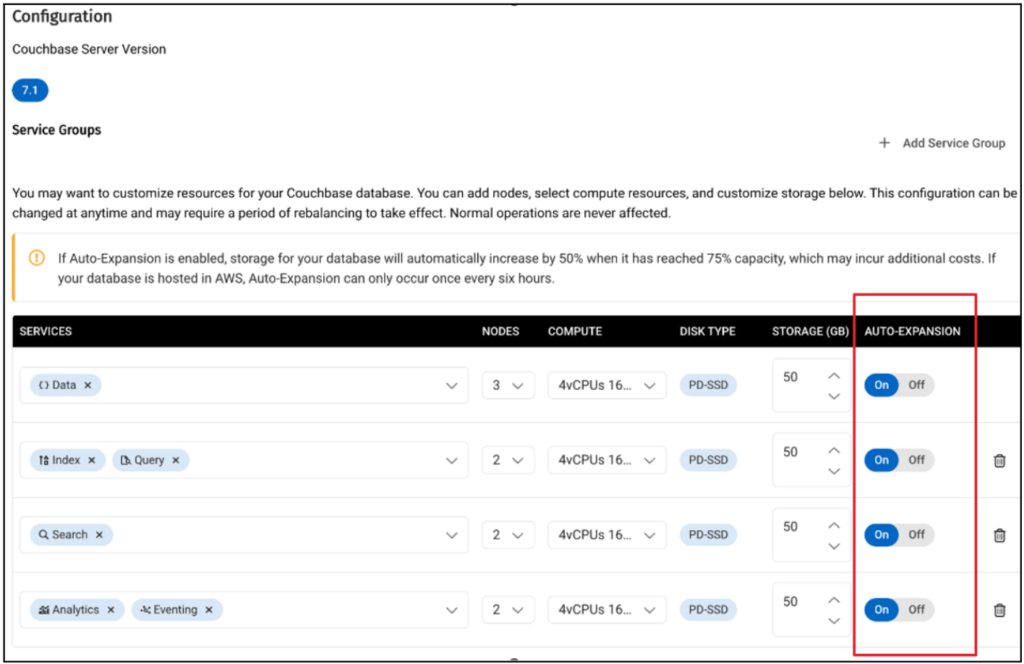
This new capability is available now to customers using AWS or GCP, and we are also planning to bring this to Azure customers as well. Azure customers still receive Capella’s proactive alerts that not only highlight hitting various disk thresholds but also provide an actionable link that takes users to the database page where they can add storage with a few clicks.
Resources
To find out more about Storage Auto-Expansion and Capella, see the following resources:
-
- Learn more about all the new updates within Couchbase Capella
- Read more about auto-expansion on our Docs site
- See how customers are using Capella
- Download the Capella Architecture Overview whitepaper
- Start a free trial today
